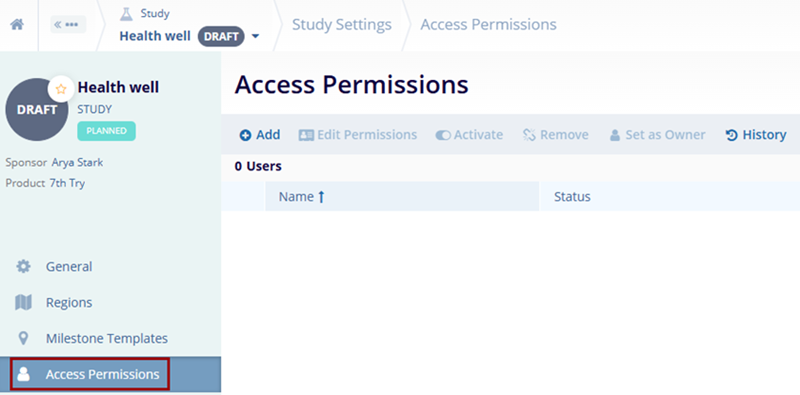Access Permissions
To manage the access permissions from the Study Settings, follow the steps below.
- Navigate to the Study Settings by following the steps detailed in the Study Settings section.
- Click on the Access Permissions link from the left-hand navigation pane.
- Refer to the Managing Study Access
Permissions section to understand the standard steps.