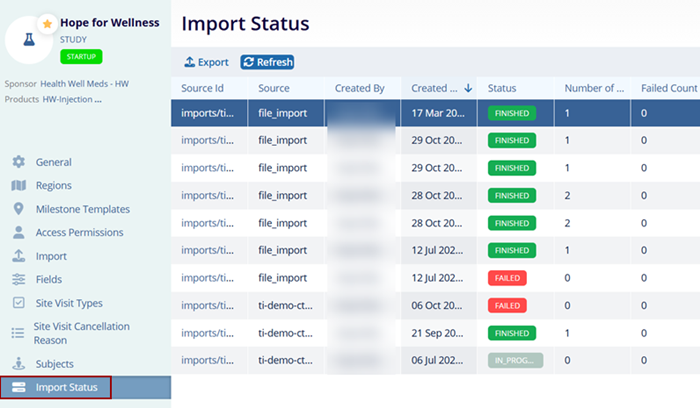Import Status
The Import Status page allows users to view the Import Statuses.
To view the import statuses, follow the steps below:
- To access the Study Settings section, follow the steps detailed in the Study Settings section.
- On the Study Settings screen, click on the Import Status option from the left-hand navigation pane.
- Click on the Export button to export the import status record and the ‘Refresh’
button to view the latest import records.