OCR
OCR
This allows you to choose the language for OCR.
OCR can also be performed from the Documents Actions dropdown on the top ribbon bar.
To specify languages for OCR:
- Right-click on the required document from the grid. The Document Context Menu popup appears.
- From the Context Menu, select OCR.
- The Select OCR languages popup appears.
- Click the textbox and select the languages as applicable from
the dropdown.
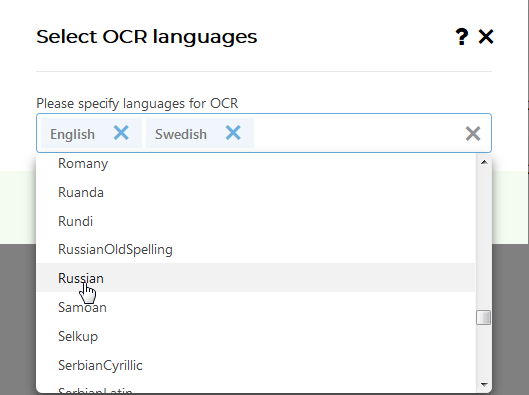
- Click Ok.
