Replace Attachment /Add URL
You can replace the attachment to a document type if it is not approved by using this feature.
- Select the document from the grid.
- Click the Document dropdown.
- Click the option Replace Attachment / Add URL.
- The Replace Attachment / Add URL window opens.
- Click the elipsis (three dots) displayed for Attachment / URL field. Click Attach
URL option. Refer to the screenshot below.
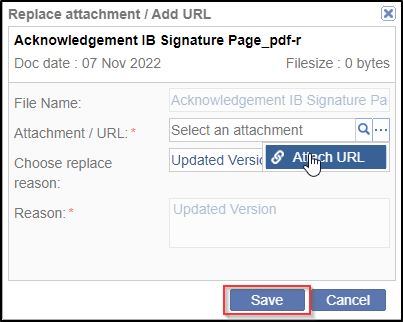
- The Provide link to external document pop up window is displayed. Copy paste the changed (required) URL in the field.
- Click Add. Refer to the screenshot below.
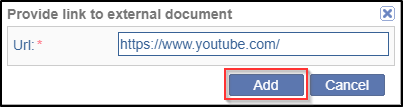
- Click Save in the Replace attachment / Add URL window.
