CRA Reconciliation
This section helps you find the details about the CRA Reconciliation Reports that allows CRA to take decisions regarding further site visits.
Trial Interactive helps the CRA to reconcile documents during their site visits through the Site Report. You can reach this page from the navigation grid in the upper-left corner of the screen. Users will need to have the CRA Reconciliation action on their user profile to see this module. Refer to the screenshot below:
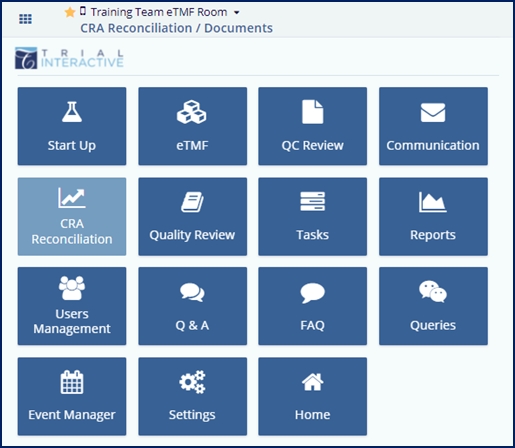
The module has the following sections:
- Documents: This module allows the CRA to mark the documents as verified, missing in eTMF, missing in ISF, or add the placeholder for an expected document as a part of the reconciliation process.
- Reports: This module allows the CRA to create CRA Report which will include all the documents reviewed by the CRA since the last report created by him/her.
Each of the above modules is discussed in separate topics and can be accessed from the left pane of this help.
Note: Any user can be granted access to the CRA
Reconciliation module but the reconciliation and reporting functions will only be
available to users who have been designated as a CRA for a site. This designation is
not available to room administrators.
- In rooms with Study Start Up enabled, this module can also be used to track sites to which the user has been assigned as a Site Activation Specialist.
