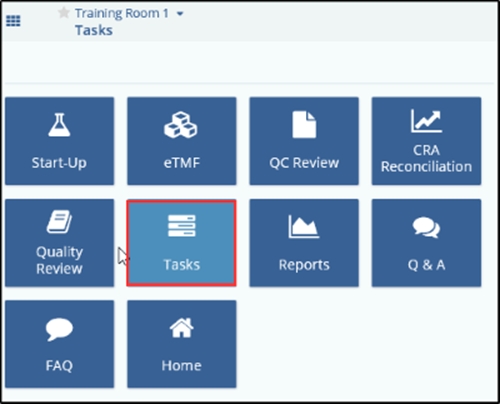Tasks
This section explains the tasks application that allow users to manage their tasks for their rooms.
Users are given an option to add, edit, delete, or export tasks. Additionally, users with appropriate actions on user profile can adjust the number of days before a task’s deadline for a user to receive an email message as reminder of the task’s due date. They can set up the reminders from the Reminder section of the metadata panel of a task.
You can access Tasks as mentioned below:
- Enter the room for which you want to create tasks
- Click the Navigation Grid
- Click the Tasks icon.
- You are taken to the Tasks page. Refer to the screenshot below: