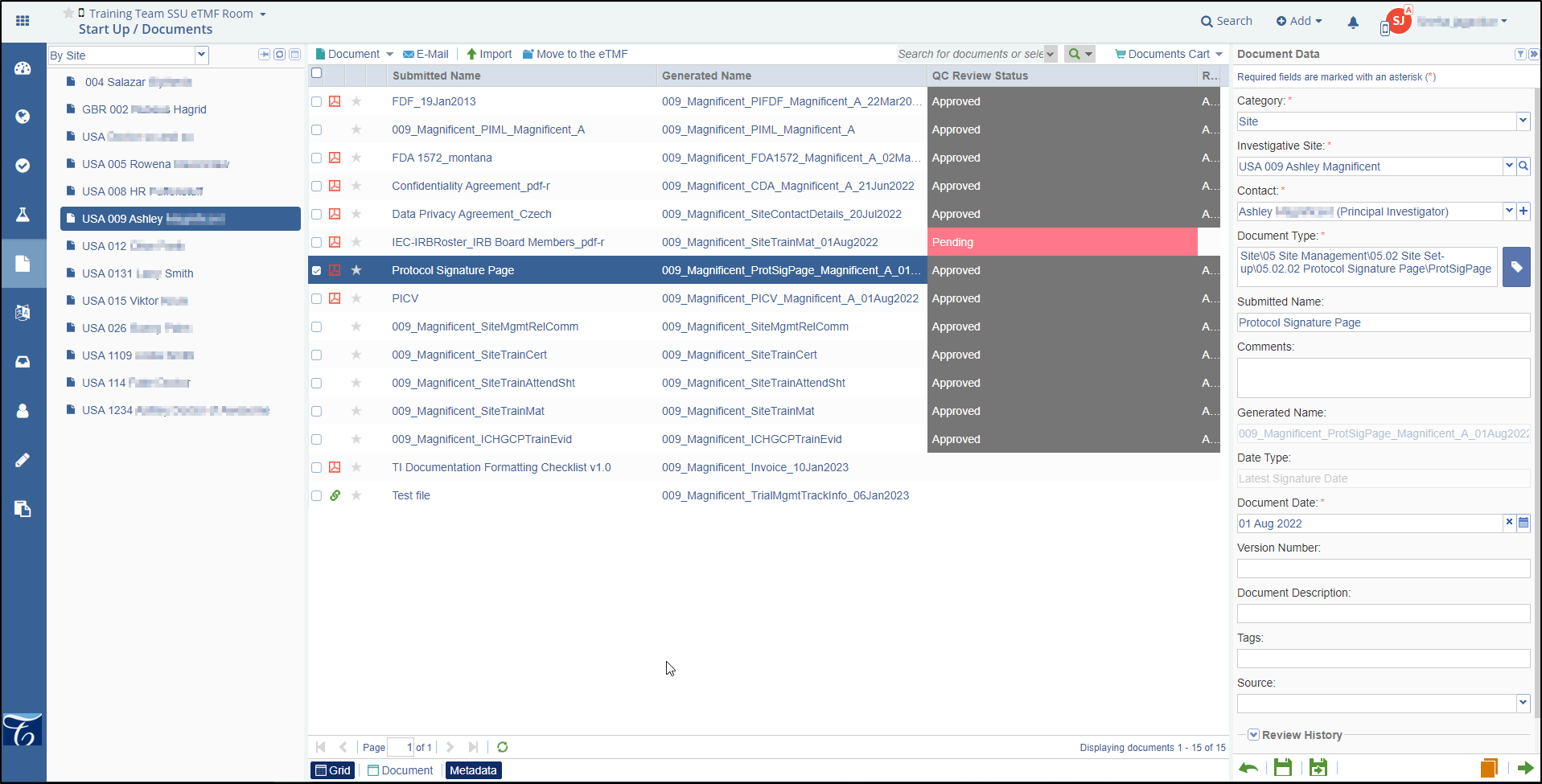Documents
The Document tab ![]() from the toggling menu bar leads you to the Documents
dashboard. Typically, the Documents module is the route through which most Editors will
access and view documents for a Start-Up study. This module acts as a central repository
for all documents added to the various components of a study start-up.
from the toggling menu bar leads you to the Documents
dashboard. Typically, the Documents module is the route through which most Editors will
access and view documents for a Start-Up study. This module acts as a central repository
for all documents added to the various components of a study start-up.
The Documents dashboard consists of the Current view on the left and the Grid pane on the right. Besides these, it also allows you to perform various functionalities from the menu bar on the top of the grid pane, and the buttons on the Current View window. Clicking a current view opens a list of documents in the grid pane. Refer to the screenshot below.