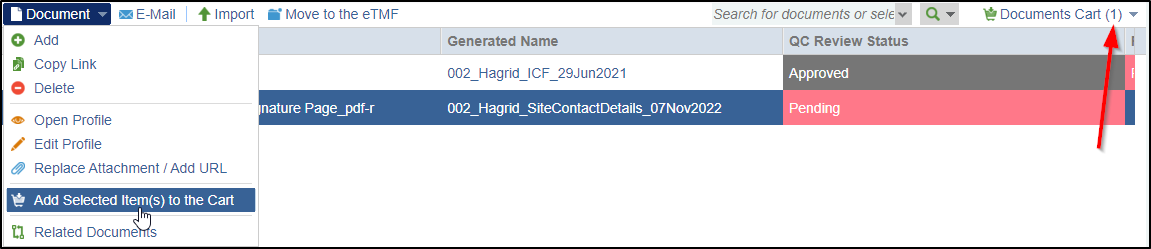Add Selected item(s) to the Cart
You can add a document selected from the grid to the cart to compare documents, link them, add them to the submission package, or download documents.
- Click the Document dropdown.
- Click Add Selected Item(s) to the Cart option.
- The Documents Cart in the top right corner displays the number of documents
added to the cart. Refer to the screenshot below.