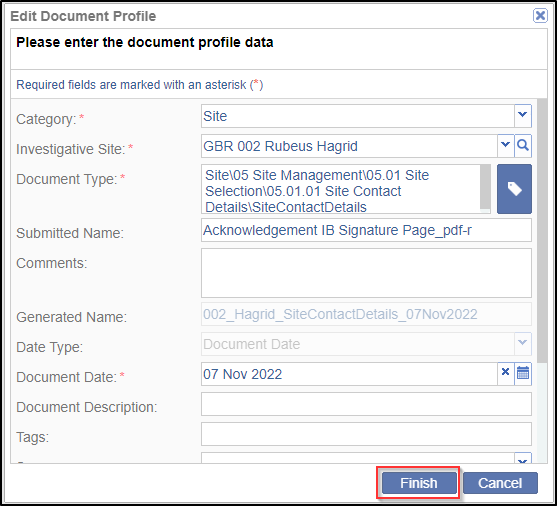Open Profile
To view the profile of a document, select a checkbox of a document.
- Click the Document dropdown in the top menu bar.
- Click the Open Profile option. This opens the Document Profile window. Refer to the screenshot below:
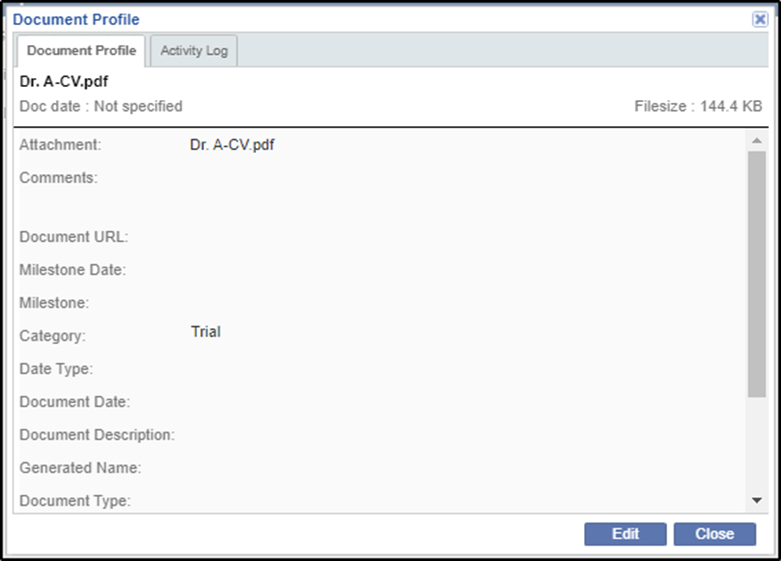
This window consists of two tabs: Document Profile, and Activity Log.
The Document Profile tab shows the profile of the document. Refer to the screenshot above.
The Activity Log tab shows all the activities performed by users on the document. It allows you to select the Organization, and the Activity Type as filters to view the log. Refer to the screenshot below:
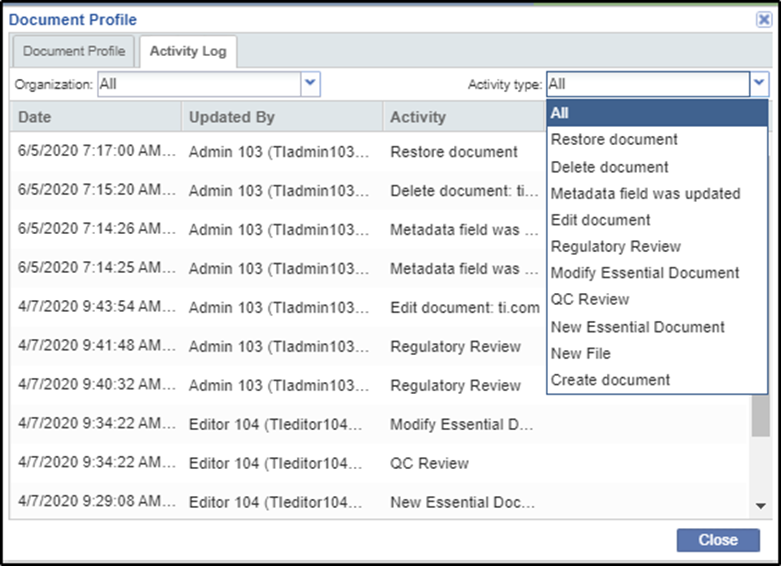
Clicking the Edit button leads you to the Edit Document Profile window. Refer to the screenshot below.