Copy Link
This option helps you to copy the link of a document, or copy the link of the document with its metadata.
To copy the link of a document:
- Select a document from the grid of the Documents section, or from the All Documents tab in Sites section.
- Right click the document or activate the Document dropdown.
- Select the option Copy Link.
- The document URL gets copied to the clipboard.
- A notification about the same is displayed at the bottom right corner of the
screen.
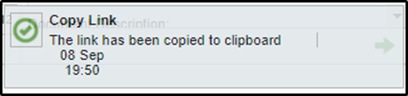
- Paste the copied URL in the browser tab.
- The document opens in the browser for you to read.
