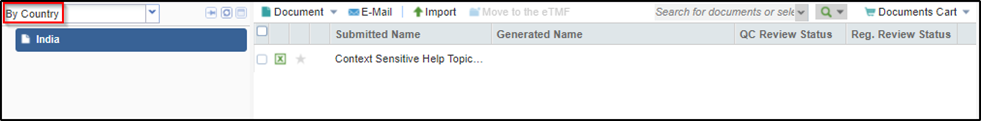Document Data Panel
The Document Data Panel at the extreme right lists out the metadata of the document that was entered in the Document Profile at the time of adding the document. Instead of opening the Edit Document Profile window, you can also edit the profile of a selected document from its Document Data Panel. Refer to the screenshot below:
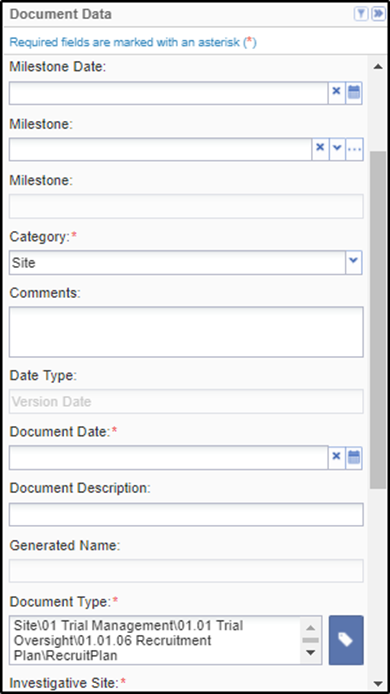
The contact of the documents is the username of the login that was used to upload the documents. As shown in the screenshot below, documents for country India were uploaded. These documents now appear in the By Country view for India. Refer to the screenshot below: