Add Documents
- Select the Add option from the dropdown menu. The Document profile window opens.
- The Category could be Trial, Country, Site.
If you select Investigative Site as Category, the document added will be available from the Site to which it has been added. Such a document can be viewed from the 'By Site' Current View in the Document Tab or from the 'Sites' Tab.
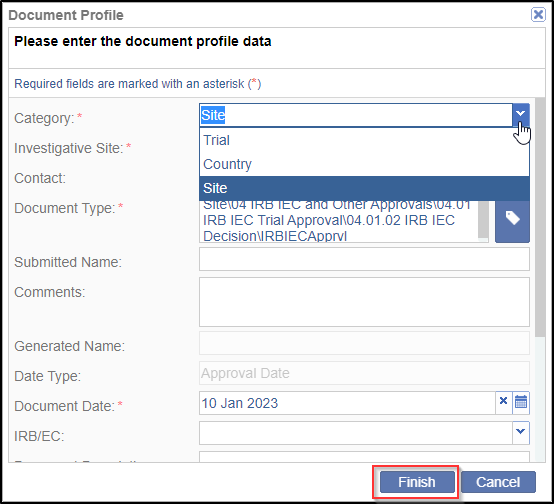
- Click the Finish button.
