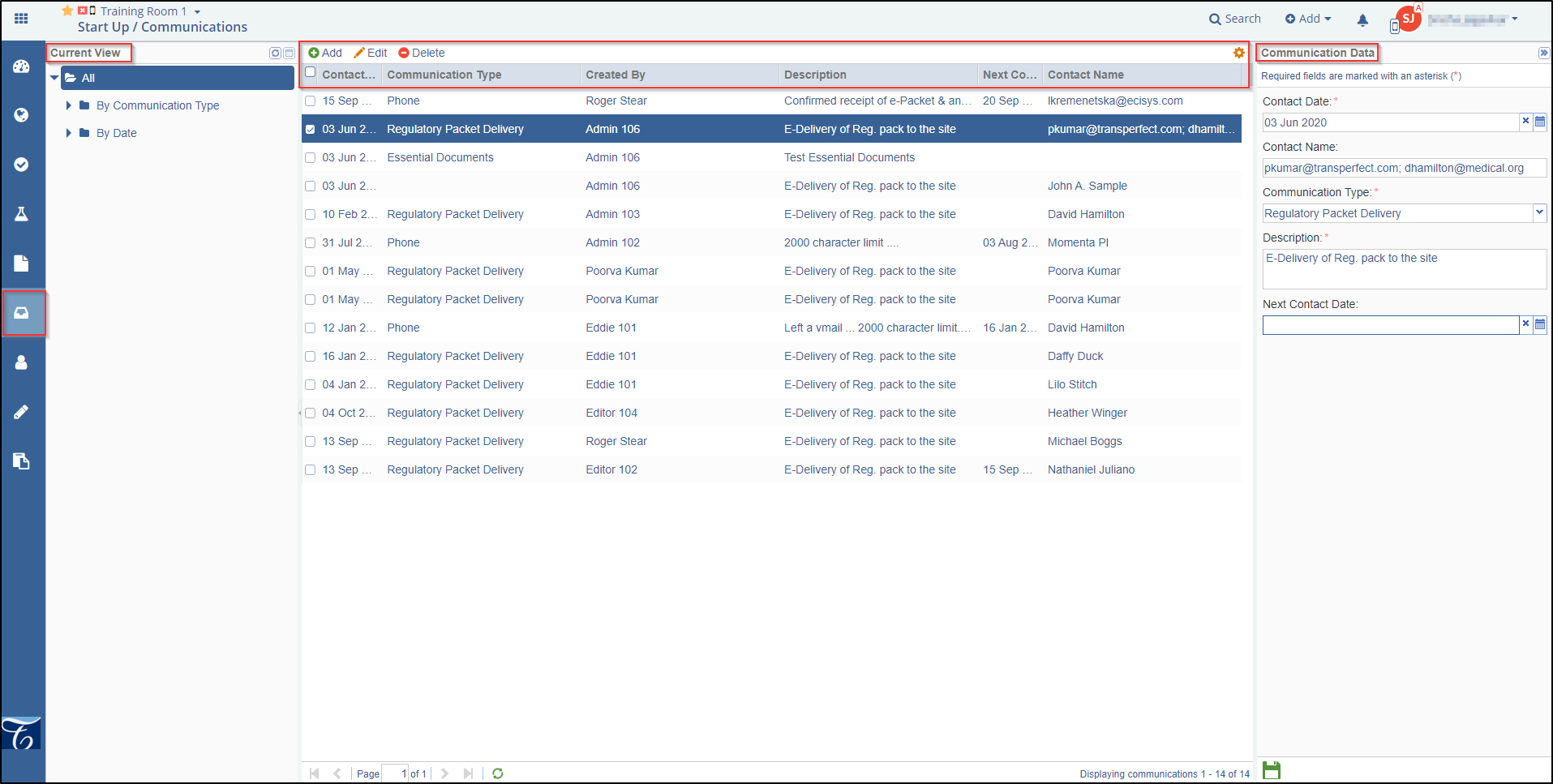Communication
Note: The Communication Log section from Sites, Countries, and IRB/EC provides the
same functionality as that available in the Communication section.
The Communication tab, accessed from the toggling menu bar on the left, holds all the messages sent and received with a study start-up for the purpose of activating a site. Opening the Communication tab, the user can see three panels: Current View, Grid Pane, and Communication Data. Refer to the screenshot below.