Main Navigation and Inter-Room Navigation
Main Navigation, more commonly referred to as the Navigation Grid or the “Waffle” can be accessed both from the Home Page and from within rooms.
The options will be different depending upon context and the user’s access rights within each location. From the Home Page, the Navigation Grid can be accessed by clicking the dots located at the top-left corner of the page. See the screenshot below:
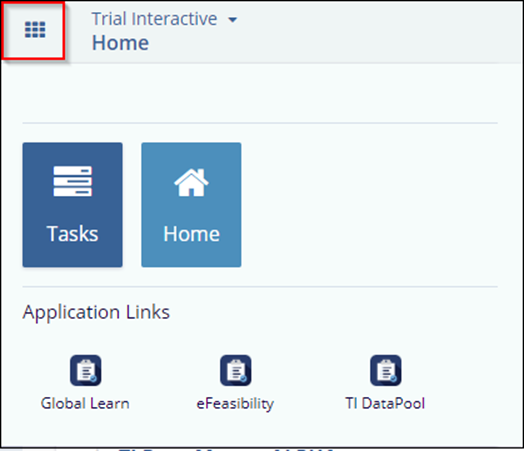
Users can access the Home Page and the Tasks application from the Navigation Grid. Besides applications, you can also access links to other TI products from the ‘waffle’ on the Home Page. Your options here will depend on your access level to the system. Most users will only see Tasks and Home represented in this menu.
