Regulatory Approval Status List
In the Regulatory Approval Status list panel, Administrators can Add, Edit, and Delete status titles to the list that will be available to users in the regulatory approval document flow. The standard statuses include Pass, Pending, and Rejected.
The terms used to identify and track each document’s Regulatory Approval Status are
configurable. Based on client request, those terms are added in this portlet.
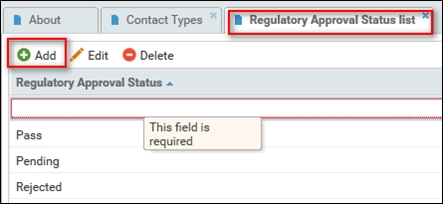
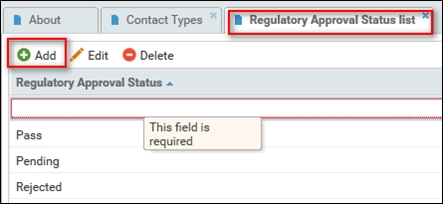
- To add a new regulatory approval status, click the Add button at the top of the portlet window.
- Type in the desired term.
Changes made here are saved automatically. These status terms appear for Investigative Sites Documents as they go through the Study Start Up process.
