Contact Types
In this panel, the list of Contact Types provided by the client is linked to
Contact Type names that are already stored in the Trial Interactive platform. The
Contact Types are the contact type names that the client wants to use for
the study. The Group titles are study contact type names that already exist
in Trial Interactive. Completing this process maps the type-names requested by the
client to the type names in Trial Interactive.
- Click Add. The Contact Type field becomes active.
- Type the contact name provided by the client.
- Hit Tab or Enter.
- Click the field in the Group column to make it active.
- Click the far-end right edge of the field to activate the dropdown menu.
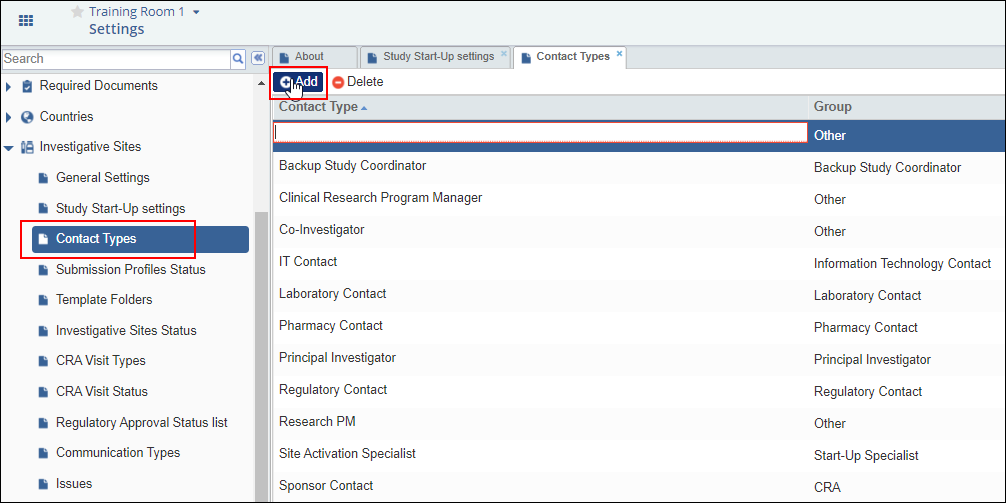
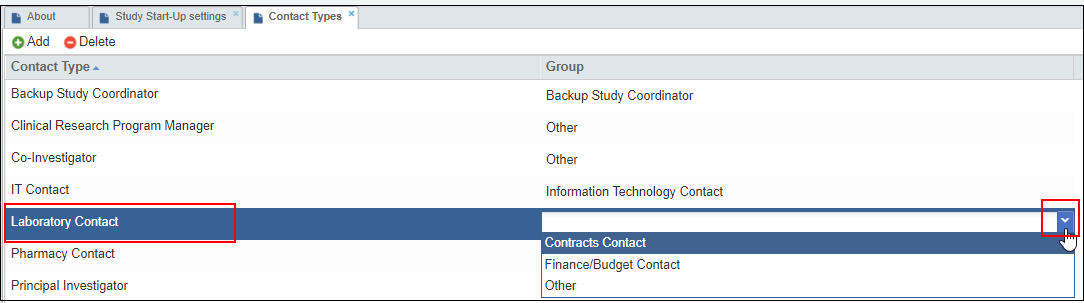
- Select the group title from the list that best corresponds to the
client-requested Contact Type name.Additions and changes made here are saved automatically.Note: Three contact types are required – Principal Investigator, Sponsor Contact, and Site Activation Specialist. Trial Interactive will not allow the setup of any Investigative Sites in the trial room without these contact types having been set up first.
