CRA Visit Types
A CRA might need to create a CRA TMF Reconciliation Report to reconcile documents during site visits. While creating the report, the visit type must be chosen so that reports generated during two or more site visits can be differentiated with ease. Refer to the screenshot below:
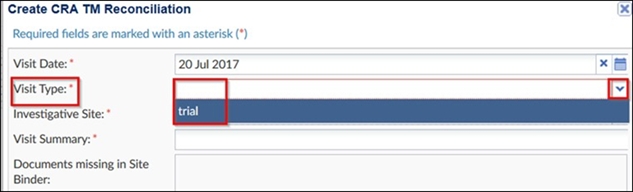
For the visit types to be populated in the dropdown, as shown above, the admin will need to create visit types from this panel.
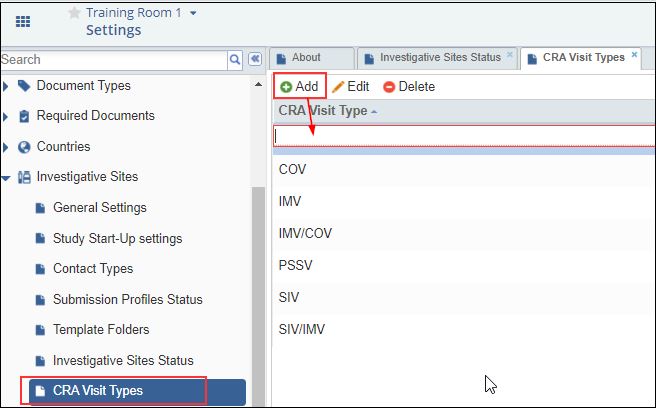
- To add a new visit type, click the Add button at the top of the portlet window.
- Type in the desired term and press Enter. Changes made here are saved automatically. These visit types automatically appear in the dropdown while creating the CRA TMF Reconciliation Report.
- To edit a visit type, double-click the visit type, or select it and click the Edit button from the toolbar above.
- To delete a visit type, select the visit type and click Delete from the toolbar above.
