The Q&A Dashlet
The Q&A dashlet will make it easier for users to view answers to their important study-related questions. Users below Administrator-level access will only see their questions posted here. Users who have been designated as Subject Matter experts will also see questions related to their area of expertise.
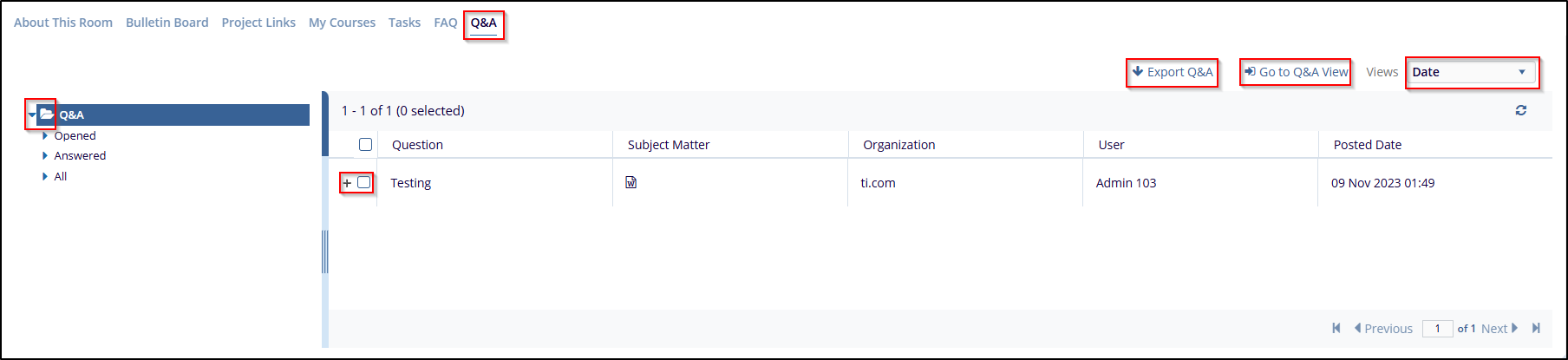
Know more about the Trial Interactive eTMF Application and eTMF Documents from here.
The Trial Interactive eTMF Application acts as a central access point to not only Clinical Trial Documents but also to eTMF Sites, Contacts, eTMF Completeness, and CRA Reconciliation Reports, reports in the form of Dashlets for all clinical trial activities, and also to IRB Integration and Potential Sites.
You can access this module from the Navigation Grid in the upper-left corner of the screen. Refer to the screenshot below.
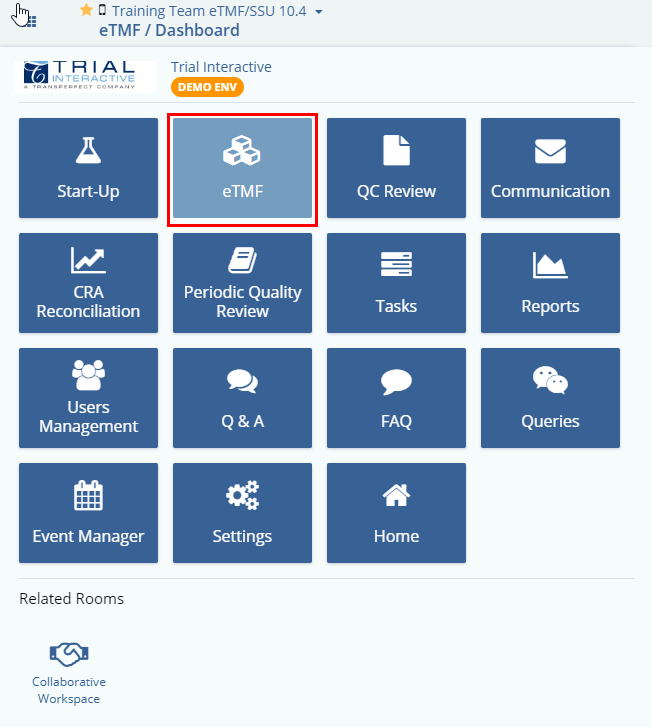
Once you enter the application, you have access to various modules within it and can toggle between them. The following are modules available from this area of the system:
- Dashboard
- Documents
- Translations
- Sites
- Contacts
- Countries
- Audit Trial
- Related Documents Settings.
The menu at the left side of the screen contains a menu bar with all of these options. Users will only see those options to which they have been granted access.
Refer to the screenshot below:
 Figure 2: Menu Bar
Figure 2: Menu Bar
If you click on whichever module is already highlighted, the menu will expand to display labels as shown in the screenshot below:
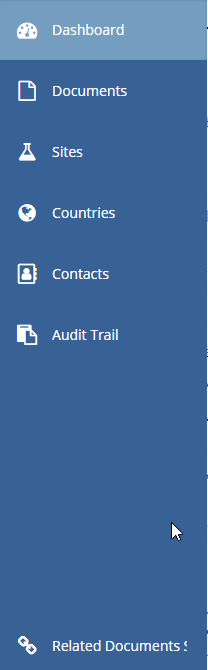 Figure 3: Expanded Menu Bar
Figure 3: Expanded Menu Bar
