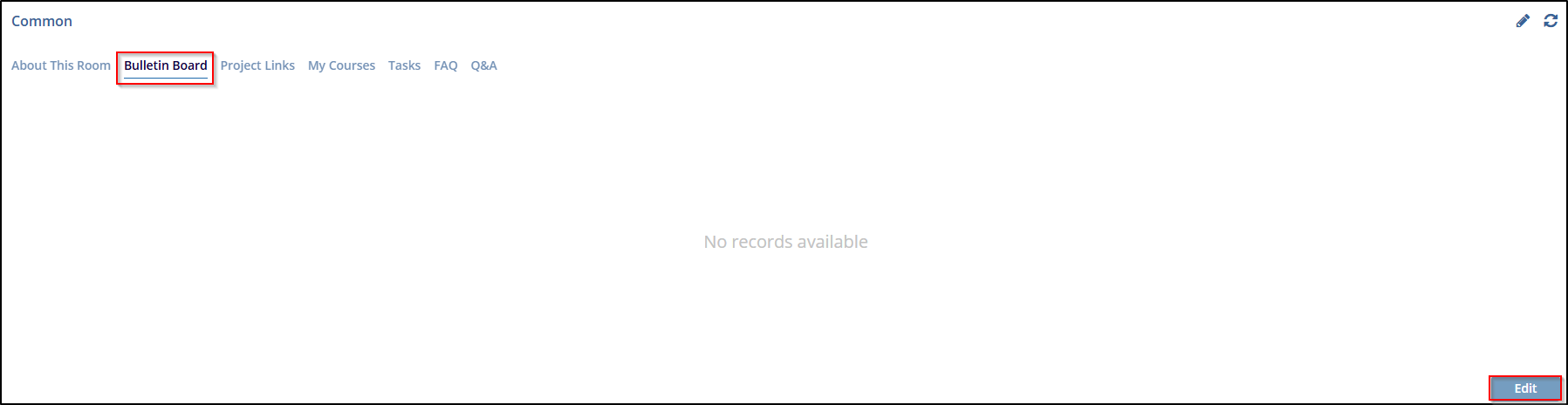Bulletin Board
The Bulletin Board section is set up by administrators to provide important messages and updates to the team. It can include information related to the room, study-related announcements, or updates about any issues or actions needed. This section serves as a central communication hub for keeping all team members informed. Both Administrators and Managers have permission to edit the content in this area, ensuring that relevant information can be updated as needed.
-
- Check the Bulletin Board tab for any messages or updates provided by administrators. If there are no messages, it may show “No records available.”
- If you are an Administrator or Manager and need to add or update information, click the Edit button located at the bottom right of the screen.
- In edit mode, enter the message or update you wish to communicate to the team. This can include announcements, study updates, or any relevant instructions.
- After entering the message, click Save to apply the changes. The updated message will then be visible to all team members on the Bulletin Board.