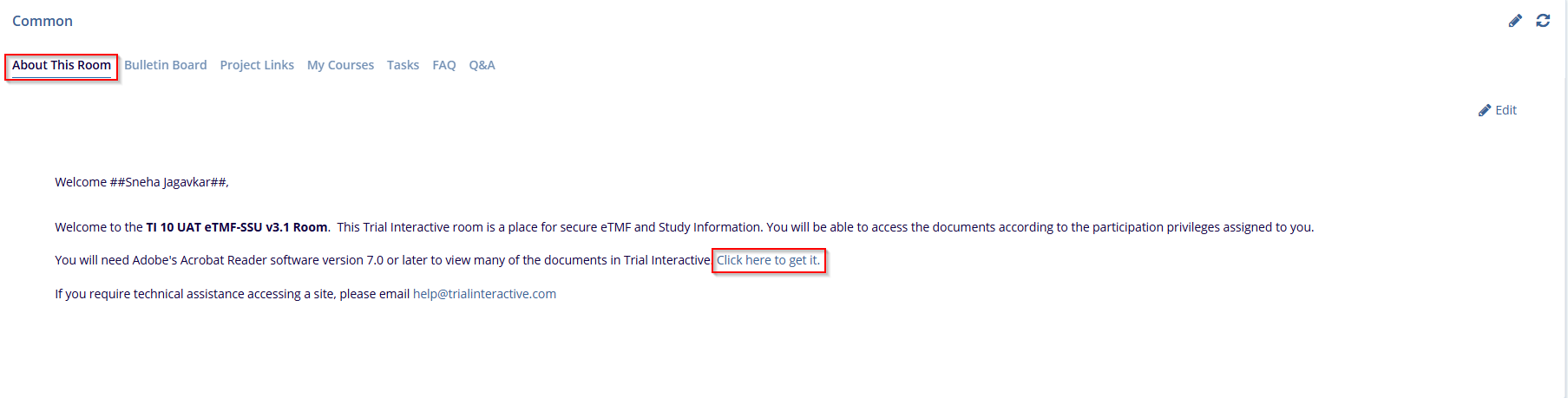About this room
The About This Room section provides users with a welcome message and important information regarding the use of the room. This space can be customized to include study details, access requirements, and relevant support information. It mentions the need for Adobe Acrobat Reader for viewing certain documents and includes a link to download it. Users with Administrator or Manager roles can edit this content to ensure that all participants have up-to-date information and resources.
-
- Review the welcome message and any instructions provided. This message might contain important details about study access, document requirements, and support contacts.
- If required, click on the Click here to get it link to download Adobe Acrobat Reader, as it is necessary for viewing some documents in the room.
- If you are an Administrator or Manager, click the Edit button in the top right corner to make changes to the welcome message.
- Update the text with any new information or instructions, as needed.
- After making edits, click Save to apply the changes. The updated message will be immediately visible to all users in the room.