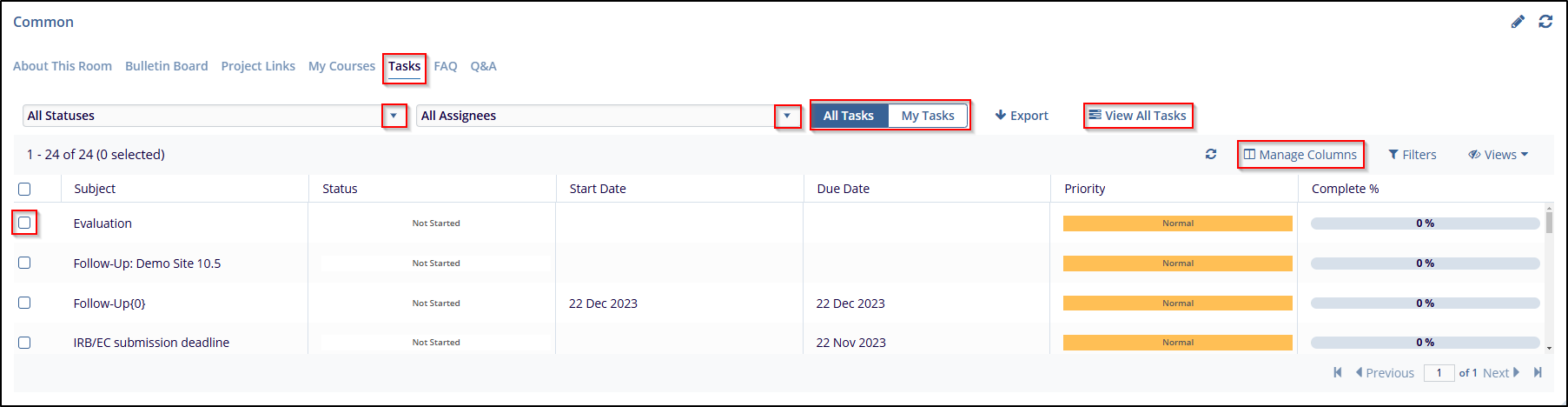Tasks
The Tasks dashlet displays the lists of tasks belonging to a particular user/s of a room. Select the Status and the Assignee from their respective dropdown menus to get the task details.
All Tasks lists all the tasks belonging to the selected assignee. By default, the All Tasks tab is selected. The user can select the required status from the All Statues dropdown and Assignees from the All Assignees dropdown.
My Tasks lists all the tasks pending recently, today, or are overdue.
You can also export selected tasks or all tasks in the current grid by clicking the Tasks Export button located at the top center of the dashlet. After the export job is over, you can retrieve the job result from the Notifications by clicking Get Job Result, which then downloads the export job as a .xlsx file.
Clicking the View All Tasks button, the user is redirected to the Tasks page of the eTMF module.