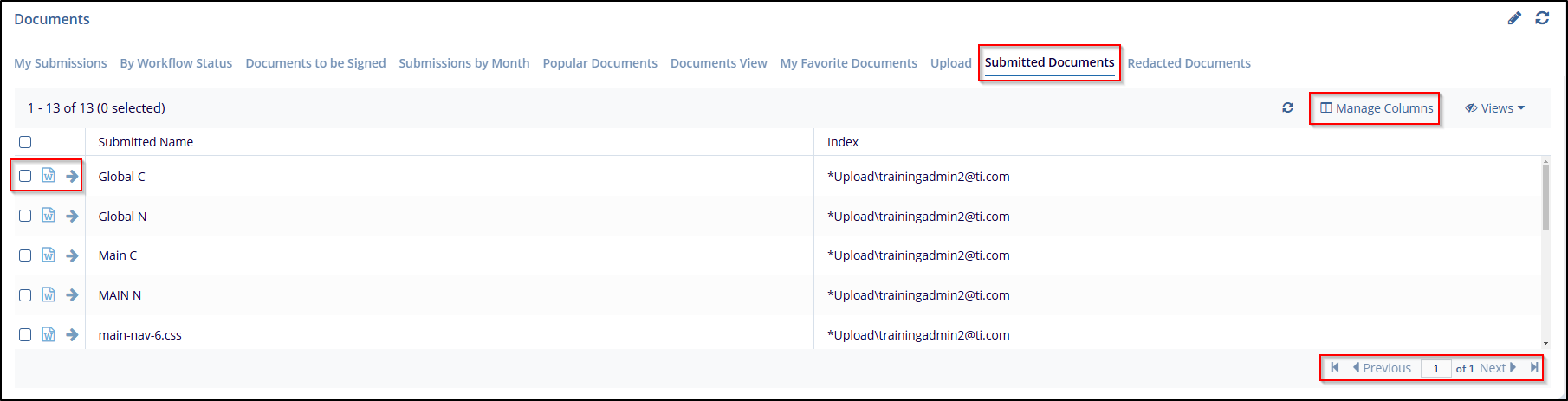Submitted Documents
In the Documents section, select Submitted Documents from the menu at the top. This view displays a list of documents that have been submitted, showing details such as the Submitted Name and Index.
To customize the columns displayed, click Manage Columns to add or remove specific columns as needed.
Navigation options at the bottom of the page, such as Previous and Next, allow you to move through pages of submitted documents.