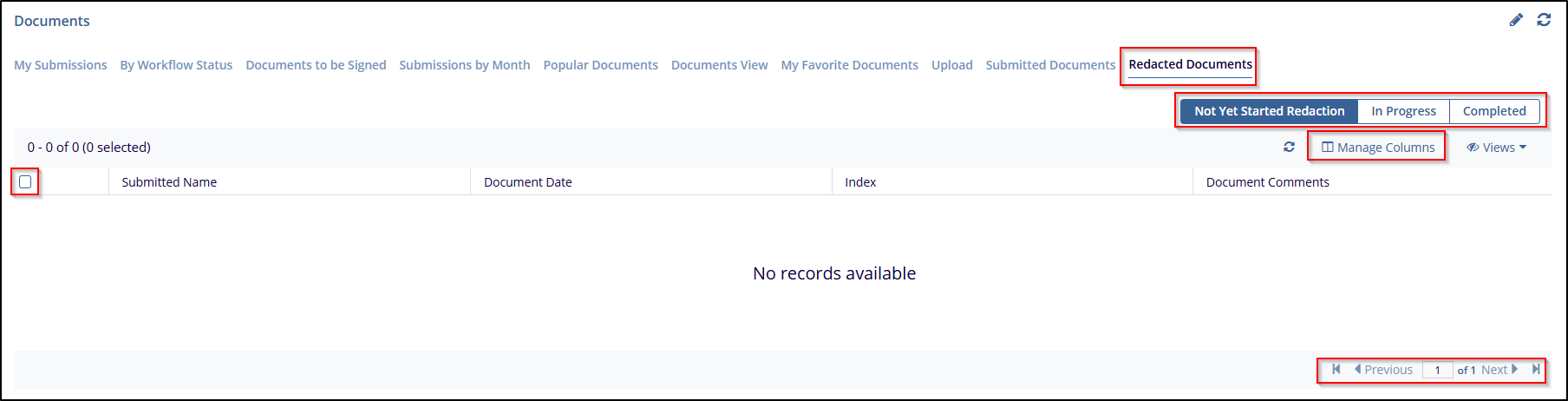Redacted Documents
In this section, select Redacted Documents from the menu at the top. This view displays documents that are in various stages of the redaction process.
Use the status filters at the top right to sort documents by redaction stage:
- Not Yet Started Redaction for documents pending redaction.
- In Progress for documents currently being redacted.
- Completed for documents where redaction is finalized.
You can customize the displayed columns by clicking Manage Columns and selecting or deselecting columns as needed.
Navigation options, including Previous and Next, are at the bottom of the page to browse through multiple pages of redacted documents.