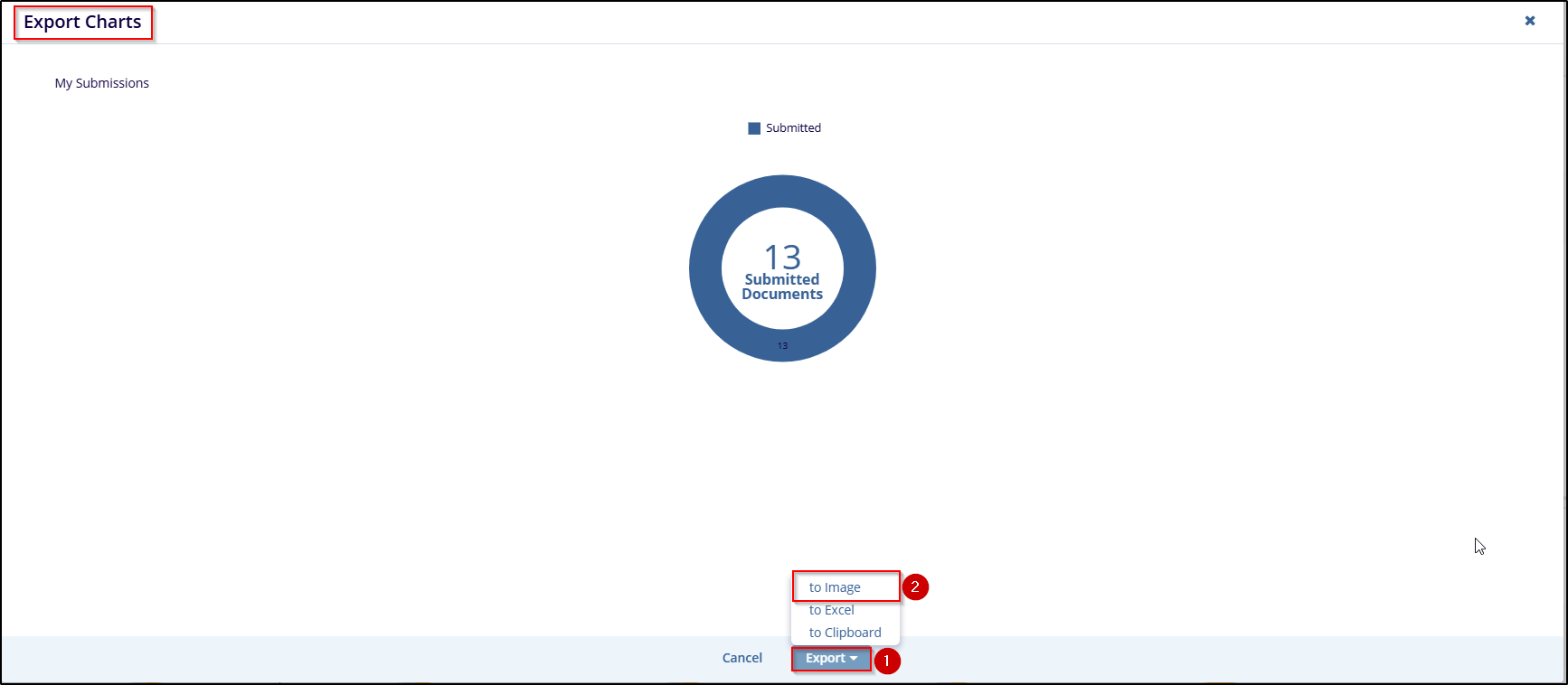My Submissions
The My Submission dashlet will allow users to view the files they have uploaded right from the documents.
- This is already familiar with My Favorite Documents and Popular Documents dashlets.
- Click on My Submissions and view the Submitted
Documents Chart through the “Donut, Bar,
and Column” view by selecting it. Next to it, you
can see the blue arrow “Export”
button.
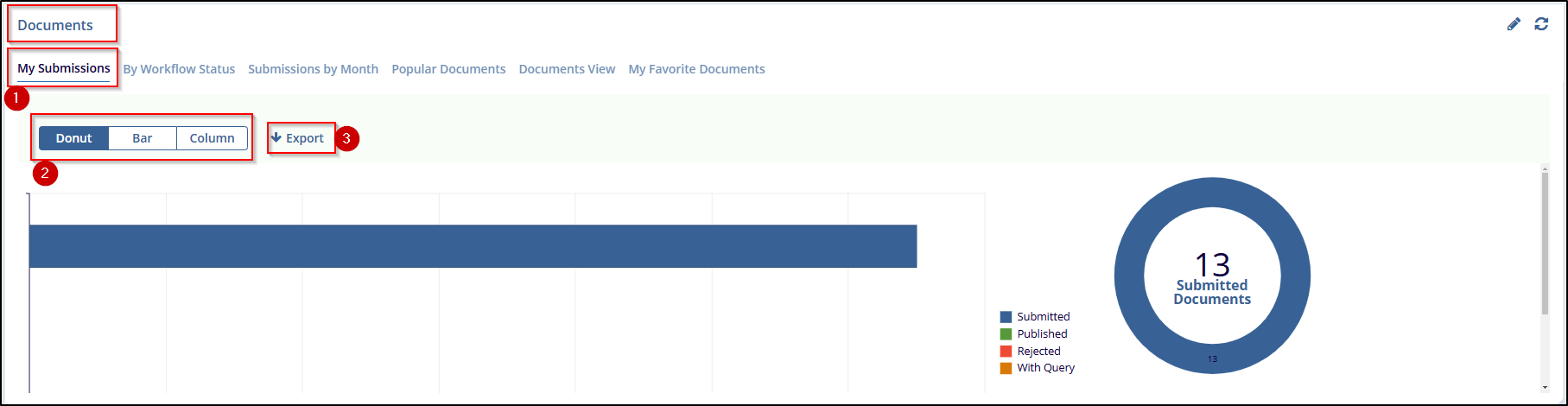
- The user can export this data by clicking the “Export” button. The “Export chart” window will be a popup and the user can export the data in – Image, Excel, or Clipboard format.