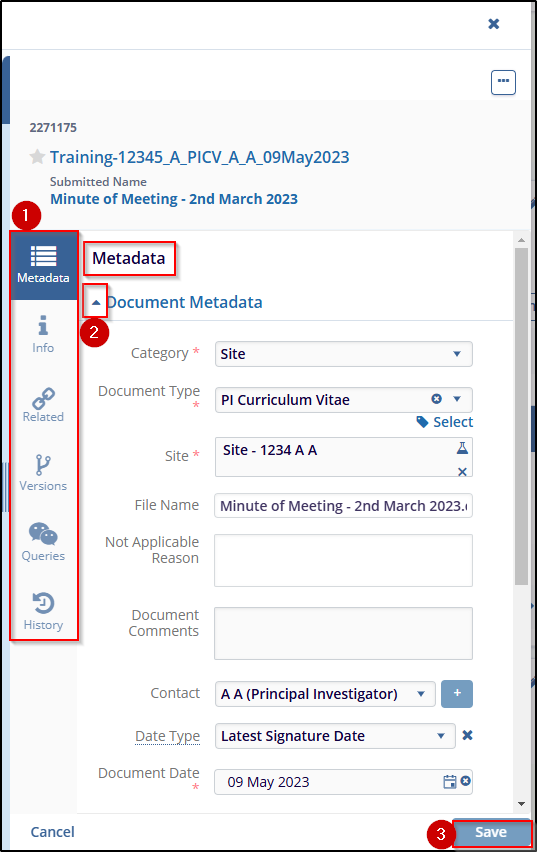Documents View
This tab displays the documents in a grid column with a selection tab for – Unread, Unclaimed, and Pending.
- To view a document, click on the blue arrow, which will
navigate the user to the document index. To customize the columns
displayed in the document list, click Manage
Columns and select or deselect columns as required to
personalize the view.
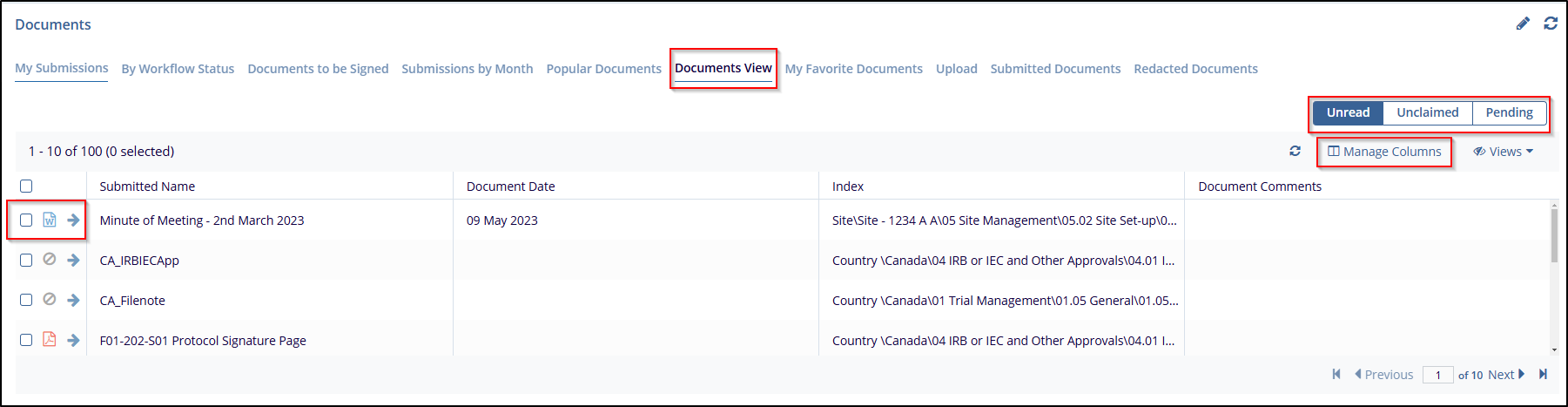
- By clicking on the Word icon, the Word file will open with the
document metadata, where you can perform various actions,
such as downloading, printing, zooming in and out, and
searching
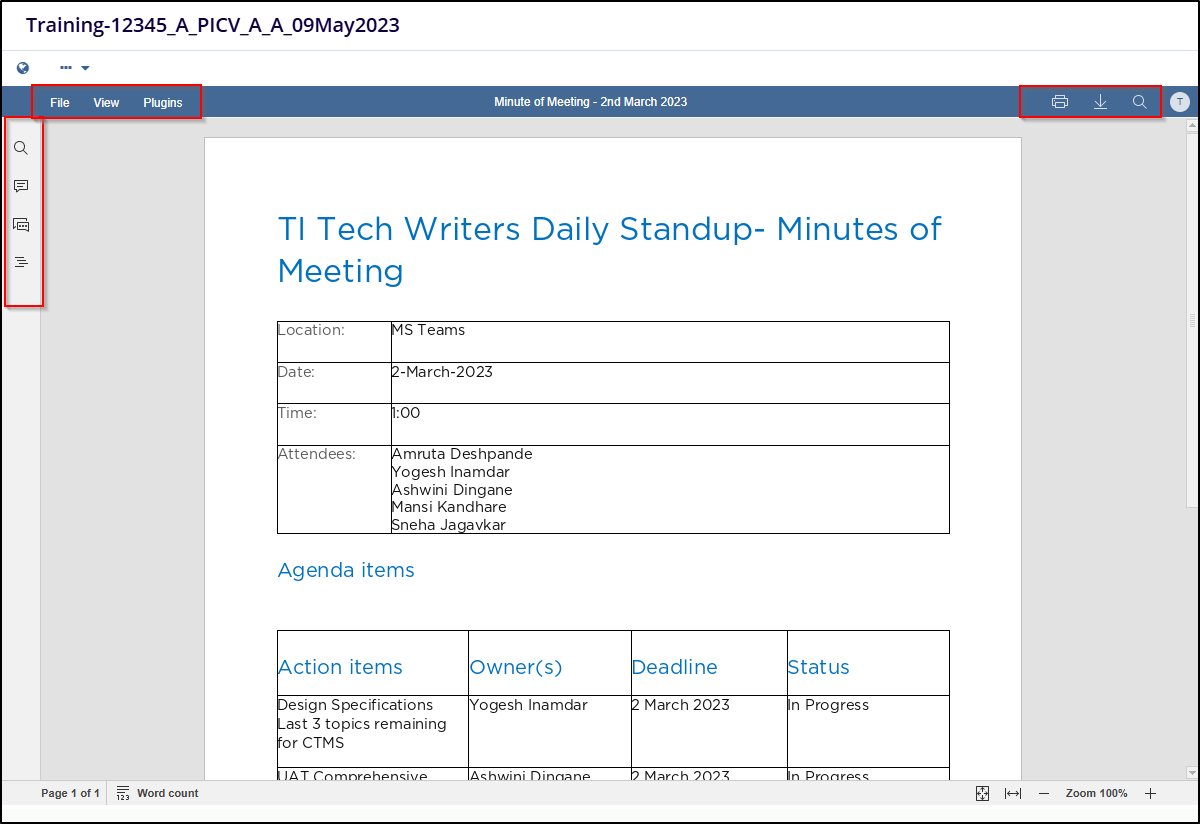
- On the right side of the Excel sheet, where you can find the document Metadata, Info, related, version, queries, and history section, after updating metadata or making any necessary changes, click “Save” to apply your edits. Refer to the below screenshot