Site Edit History
- Double-click a site name from the Grid Pane to open the site profile.
- Click the Show Edit History icon located on the toolbar at the bottom. Refer
to the screenshot below.
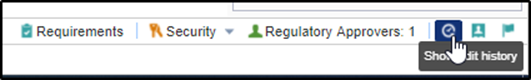
- This opens the Investigative Site Edit History window which contains
information on the site creator and also the last updated by user.
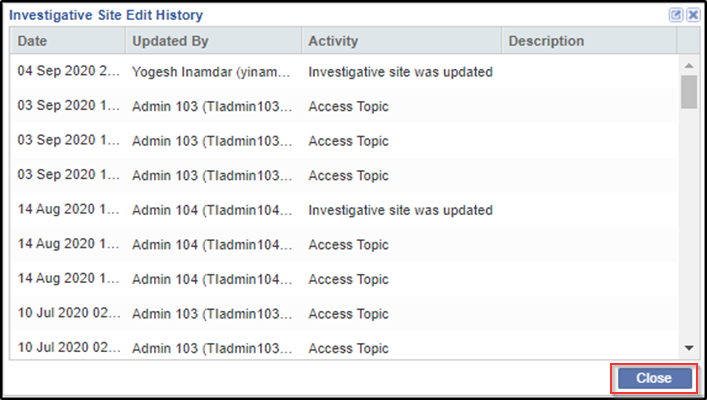
- The information here cannot be edited. Click Close when you are done with viewing.
