Non-PDF to PDF Document Conversion Settings
- Navigate to Main Navigation -> Settings -> Documents->Non PDF to PDF Conversion.
- Tick the checkbox to Enable non PDF to PDF conversion. Refer to the
screenshot below:
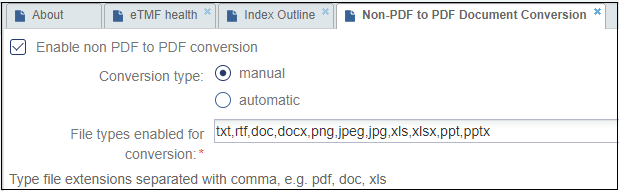
- Select the appropriate radio button to make the conversion, Manual or Automatic.
- Edit the list of file types that can be converted.
