Include Phases/Milestones
To add Document Types to Milestones in your room, click the Study Milestones dropdown in the Phases/Milestones section of the Document Type Profile window. Refer to the screenshot below:
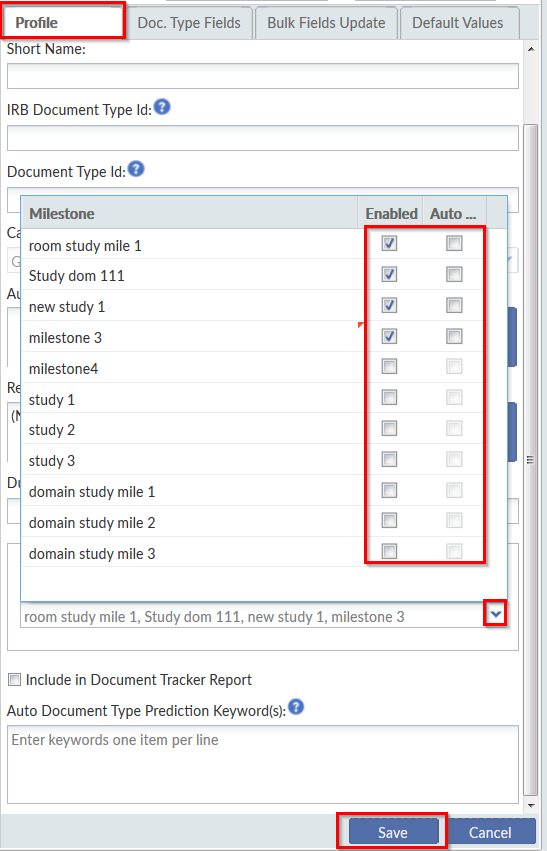
From the list of milestones that appear:
- Tick the checkboxes to select the milestones that apply to the current document type
- Click Save.
Milestone Related Fields Auto Enabling
When a user selects one or more items in the Study Milestones, Investigative Site Milestones, or Country Milestones files in the Document Type Profile, the system will automatically mark the 'Milestone' and 'Milestone Date' document fields as visible and required. This will be reflected in the custom form fields list in the Doc. Type fields window of the selected Document Type; an information message will also be shown. Refer to the screenshot below:
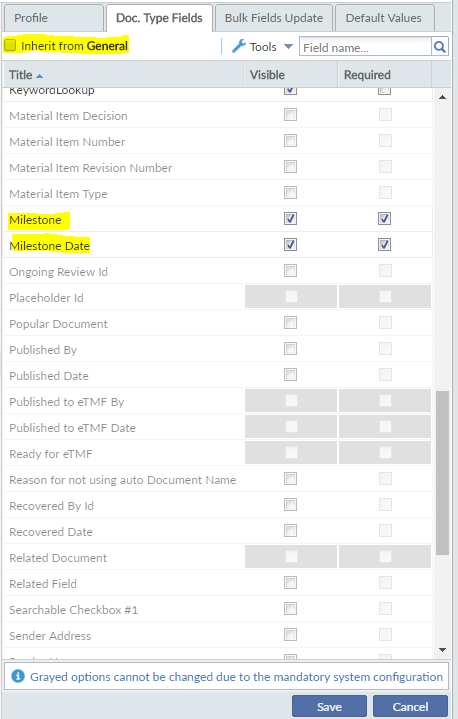
- From Required Documents window
- From Sites Profile window while adding or editing sites
