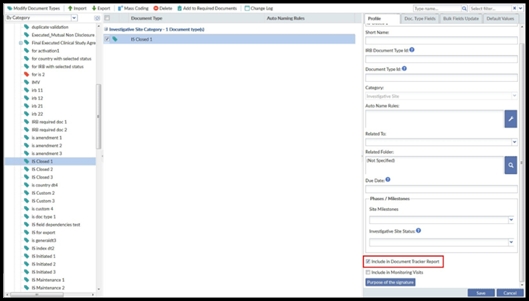Include in Document Tracker Report
To specify that any Document Type will specifically be included in the Document
Tracker Report, tick the Include in Document Tracker Report checkbox
from the Document Types Profile window. After making any changes, be sure to
click Save at the bottom of the window. Refer to the screenshot below: