Auto Document Type Prediction Keyword(s)
Out of the hundreds of potential document types that might be present in a study,
many of those document types might be auto predicted. For example, Curriculum Vitae,
the 1572 form, a financial disclosure form – practically any required regulatory
pack document or any document for which a sponsor has a template to send to
investigators. A Super Administrator user needs to activate this option in the room.
When this feature is activated, and a document is uploaded, it goes into a queue.
The system searches the first page of each document for the keywords entered for all
of the document types for which keyword identifiers have been entered.
- Open the Profile for the document type for which you want to add the Prediction Keywords in the Document Types Management settings.
- Type Keywords into the field, one keyword per line.
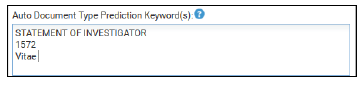
- When all of the appropriate keywords have been entered, click Save at the bottom of the Profile panel.
