Downloading Submission Package
Once the documents are uploaded to the required submission package, you may download the package for further processing.
To download a package:
- Navigate to Study Start Up > Countries.
- Ensure the Current view is Agency Submission.
- Select the required profile from the Grid Pane.
- Click the Download Package
 button from the top menu bar of the Grid Pane, OR
button from the top menu bar of the Grid Pane, OR - Click the Edit
 button from the top menu bar and click Download
Package. Refer to the screenshot below.
button from the top menu bar and click Download
Package. Refer to the screenshot below.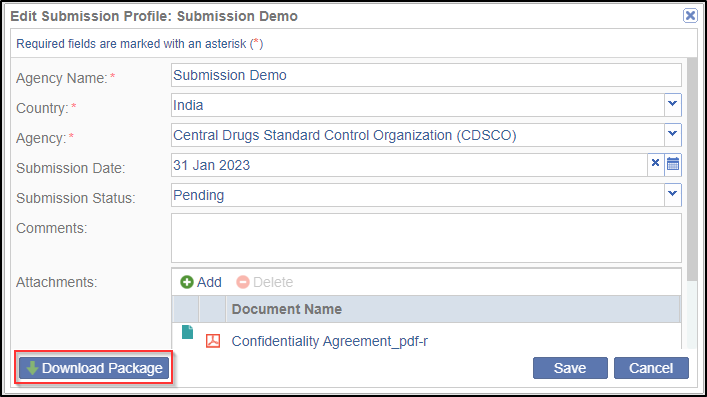
- A notification is displayed at the bottom right corner of downloading package. Click the Get Job Result option.
- The documents are downloaded in a .zip format and are reflected in the Downloads folder of your system.
