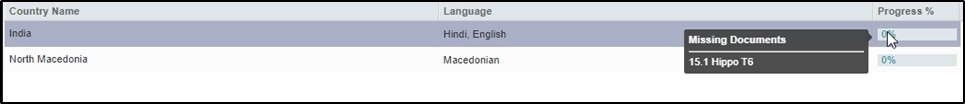Viewing Countries
Countries in which the sites are located can be viewed from the list of countries appearing in the grid pane. The list of countries appearing in the grid and current view pane depends on the filter selected by the user in the current view panel. Refer to the screenshot below.
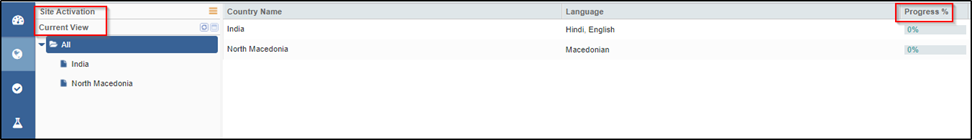
The Countries Current View
The Current View of the Countries associated with sites is based on:
- Site Activation
- Agency Submission (this section is used for Submission Packages)
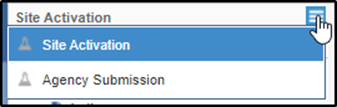
Site Activation
Choose Site Activation as your Current View. This view reveals a list of countries for which specific documents need to be submitted and approved. Refer to the screenshot below.
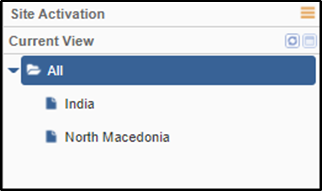
A country name is visible in the Current View listing only if the essential documents required for site activation for that country have been set up.
The Countries Grid Pane
The Grid Pane on the right provides a list of countries for which documents are required along with the Progress % bar to the extreme right displaying the percentage of the essential documents submission progress. Hover the mouse pointer over the Progress % bar to display a popup with a list of Missing Documents. Refer to the screenshot below.