Deleting a Submission Profile
To delete a submission profile, select the required profile from the Grid Pane and click the Delete button from the top menu bar.
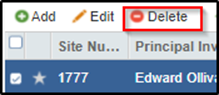
A message asking you to confirm the deletion appears in a popup. Click Yes to delete the profile. Refer to the screenshot below:

