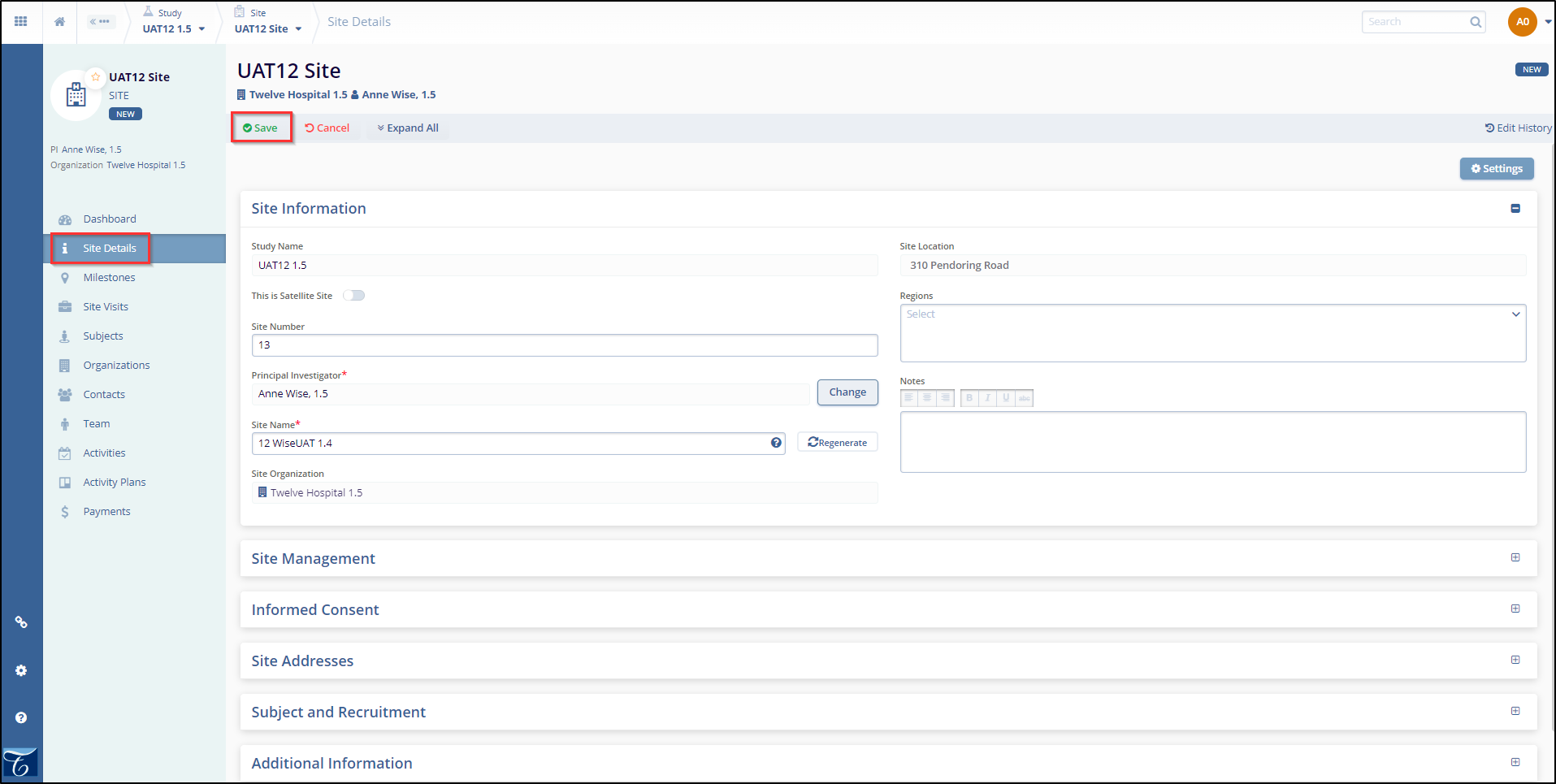Tracking Site Addresses
- Navigate to the Site Details area for the related site. The necessary steps are found here.
- Click [+] next to the site addresses to expand that section.
- Site location within the site addresses section is displayed as primary address.
- Site Location is listed as a primary address for the site.
- Click on the Add button under the Site Addresses section. This opens the Add Address window.
- Here we need to enter the mandatory metadata to create an Address i.e., Address Type, Organization, and Address as indicated by an asterisk (*) symbol next to the field title.
- Click on the Save button.
Note: Only addresses associated with the selected site organization are available for selection.