Tracking Informed Consents (ICFs) for a Site
- Navigate to the Site Details area for the related site. The necessary steps are found here.
- Click on the [+] sign next to the Informed
Consent to expand that section.
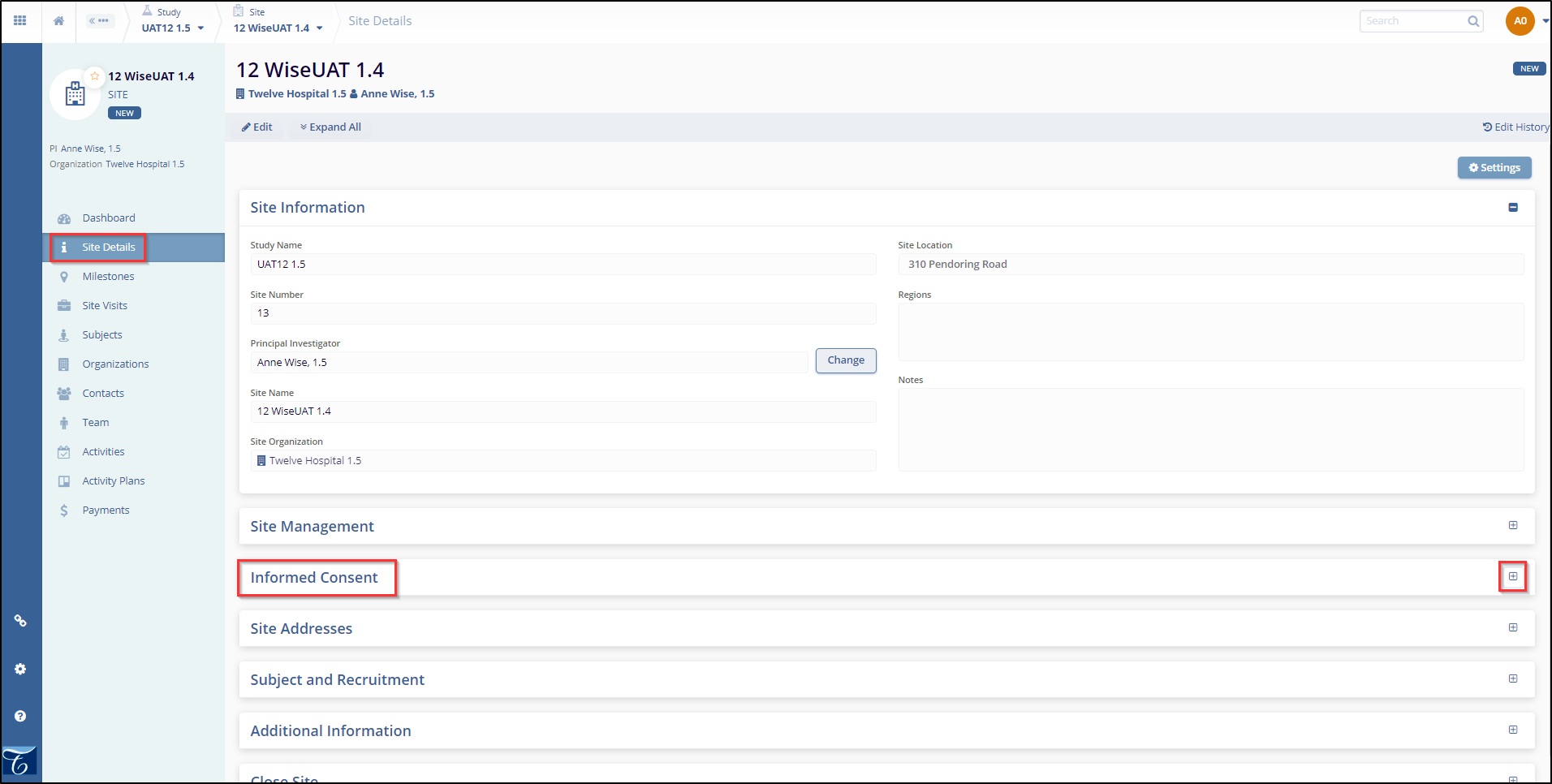
- Click on the Edit button in the top-left of the screen.
- Click on the Add button in the informed
Consent section.
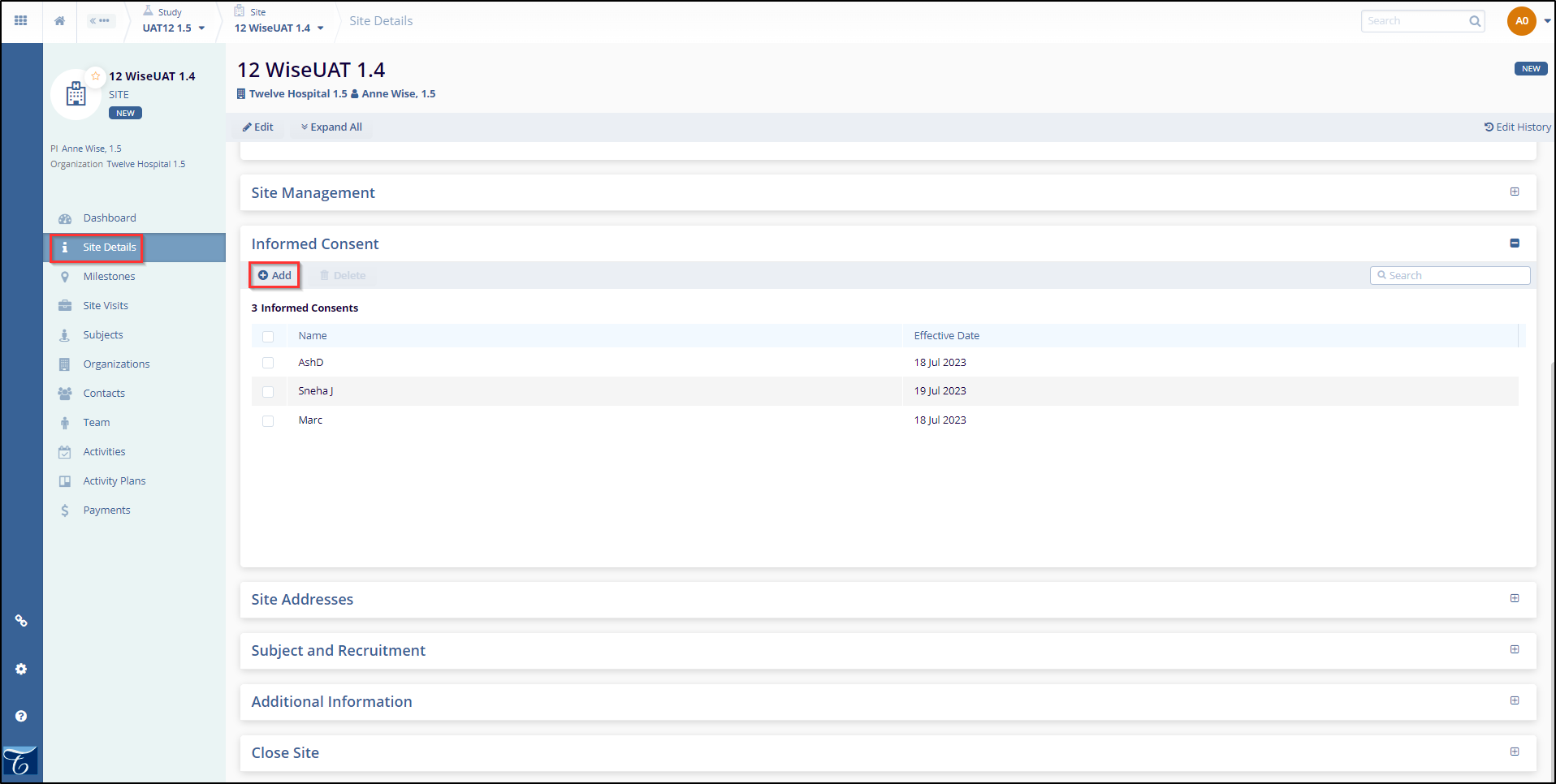
- Enter site-specific Name and Effective
Date.
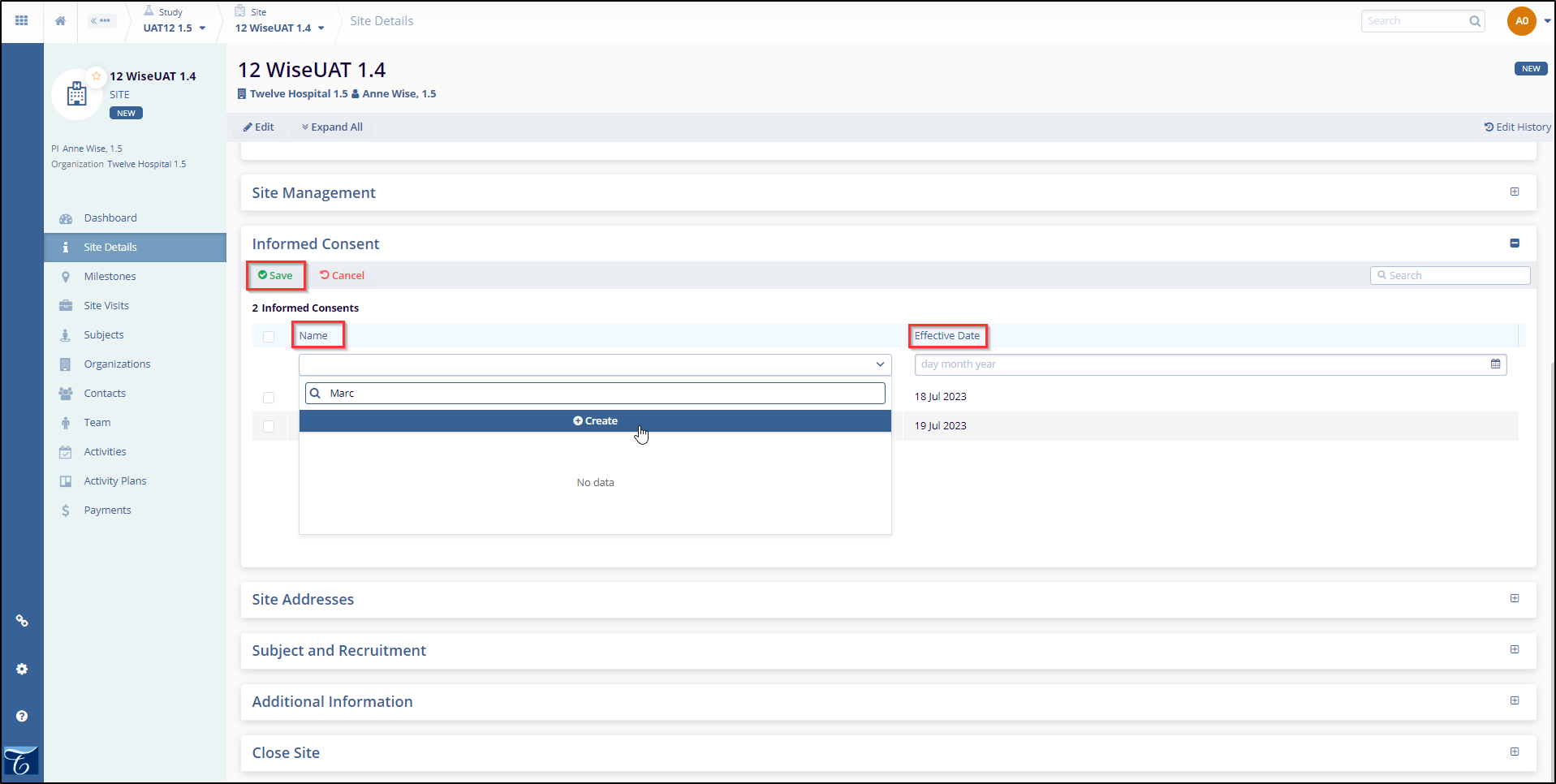
- Click Create.
- Click on the Save button in the informed consent section to save the record. This creates site-level ICF for the site.
