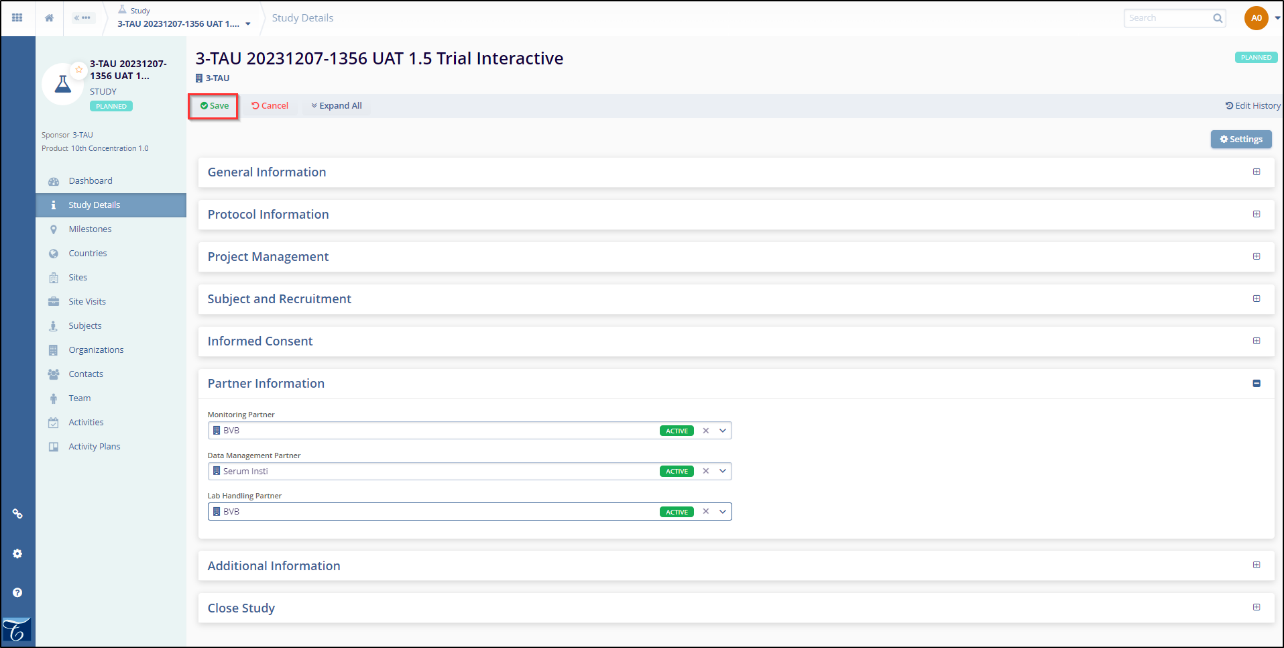Defining Study Partners
- Click on the Studies link in the Navigation
menu at the left side of the screen. This opens the
“Studies” window and the study list is
displayed.
.png)
- Click on the name of the study to which you want to add partner
information. The dashboard for the study is displayed.
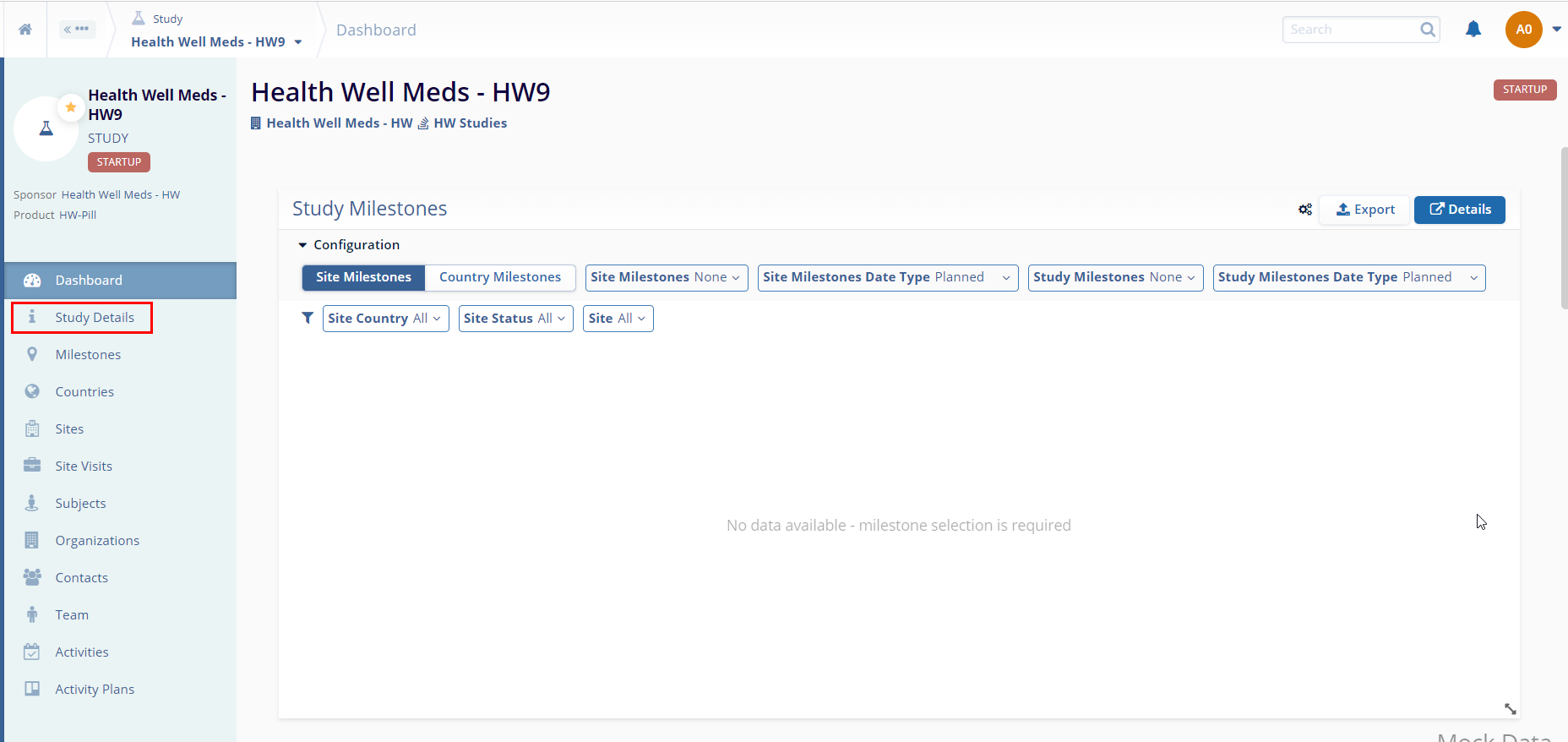
- Click on the Study Details in the Navigation menu at the left side of the screen. The “Study Details” window is displayed.
- Click on the [+] sign next to the ‘Partner Information’ to expand that section. Click on the Edit button in the top-left of the screen. Refer to the below screenshot.
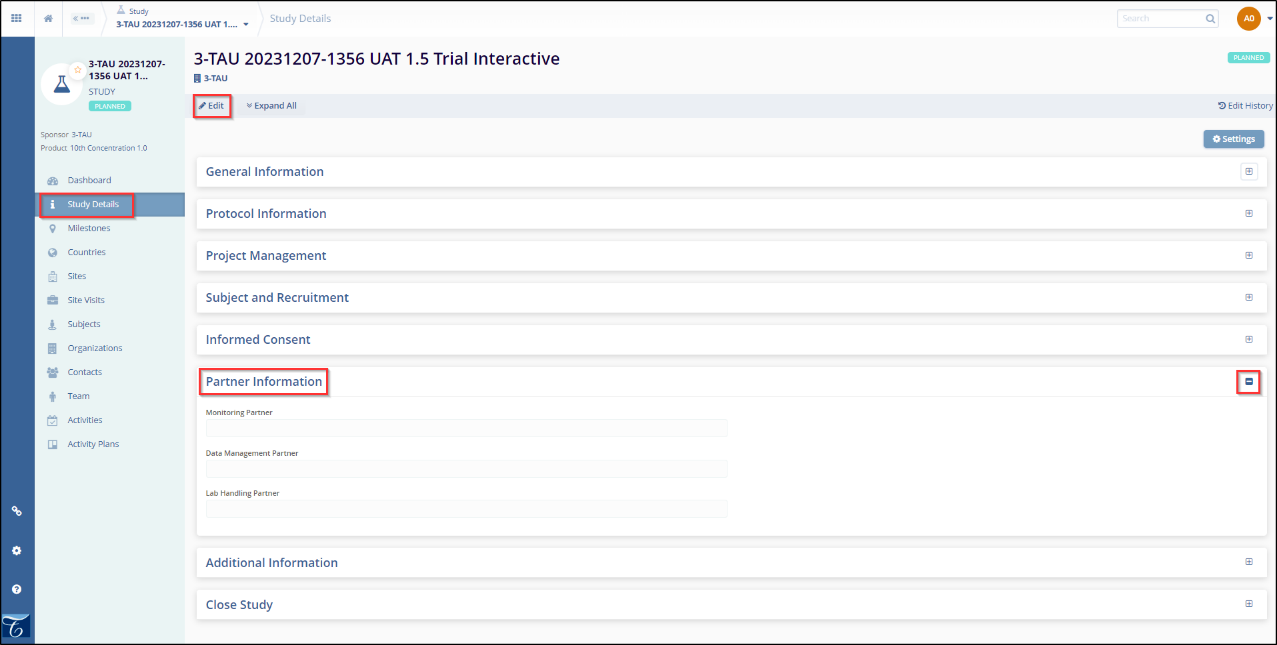
- Make the necessary changes in the partner information section.
- Click the Save button in the top-left of the screen.