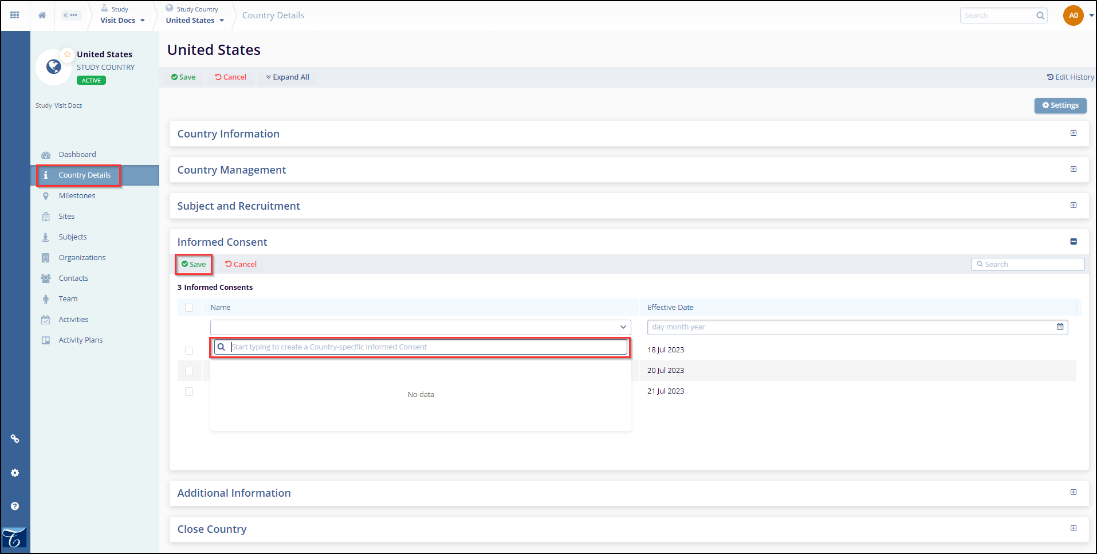Tracking Country Informed Consents (ICFs)
- Click on Countries in the Navigation menu at the left side of the screen.
- Navigate to the country in the list you want to edit and click on it.
- This opens the dashboard for the country.
- Click on the Country Details in the Navigation Menu at the left side of the screen.
- This opens the “Country Details” window.
- Click on the [+] sign next to the Informed Consent to expand the section.
- Click on the Add button in the informed consent section.
- Click on the dropdown in the Name field.
- Study level ICF is displayed and a country-specific ICF can be created.
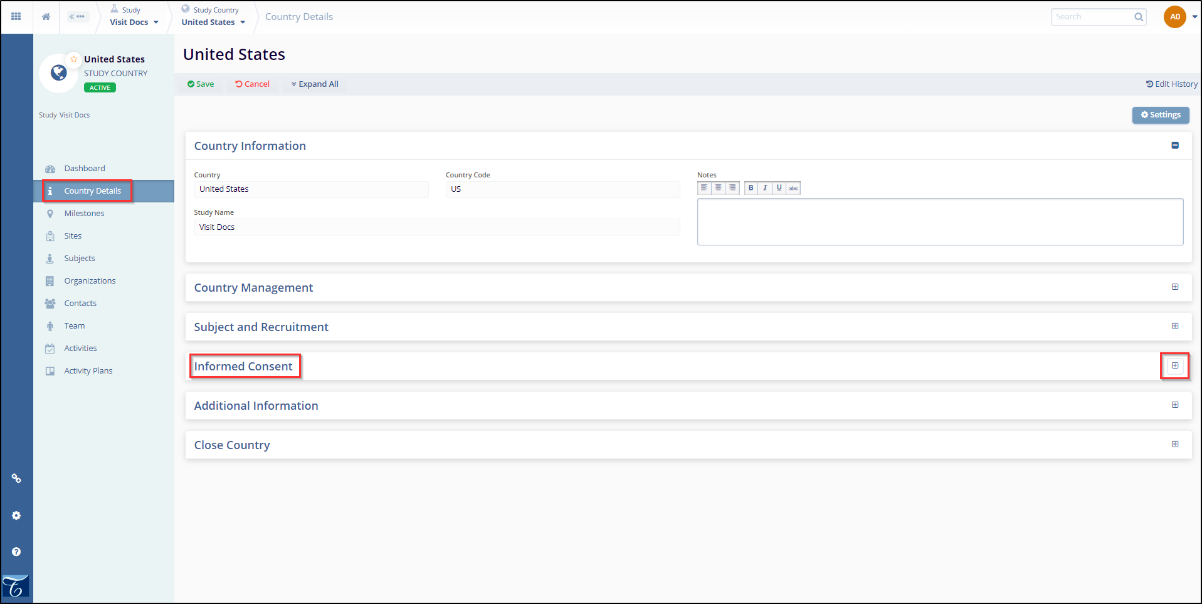
- Select the study ICF from the list and click on the Save button in the informed consent section.
- You can add country-level ICF by adding the name and effective date in the informed consent section and clicking on the save button.