Linking documents
Editor and Administrator-level users can link documents together with this option.
- Add required documents to the Documents Cart.
- Select the documents from the cart.
- Click Actions and then select Relate Documents. Refer to the screenshot
below:
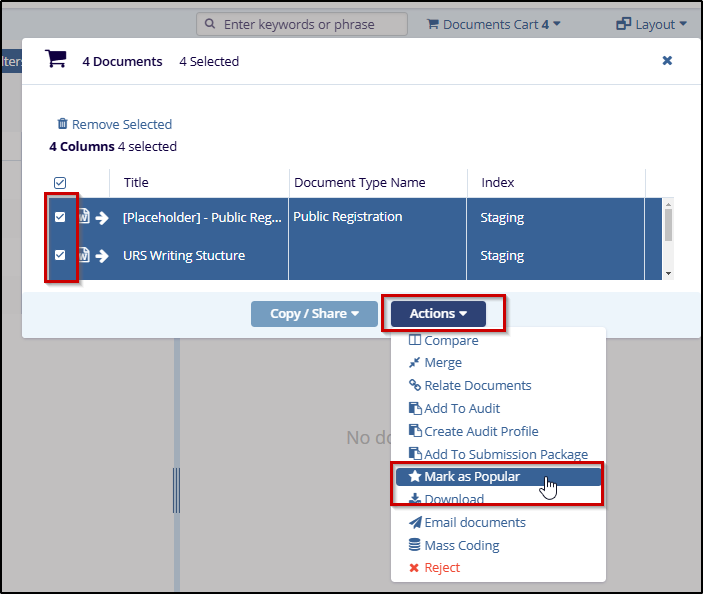
- The Relate Documents window will open. Select the appropriate option from the
dropdown menu. See the screenshot below.
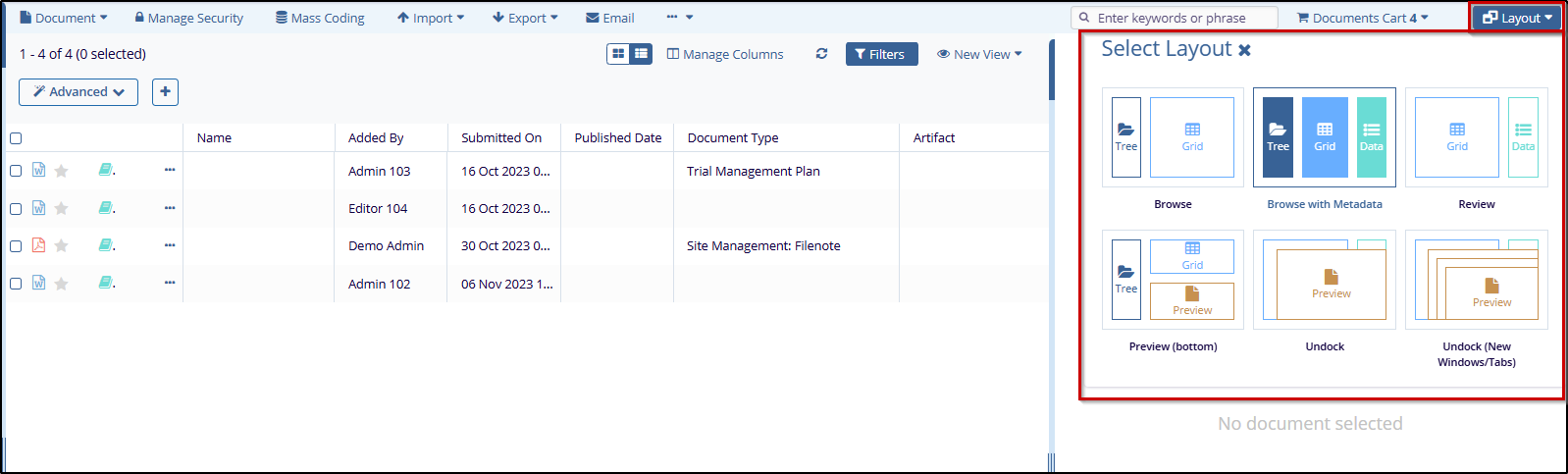
- Press Save to complete the relating documents process. A notification ‘Documents related’ is displayed in the top right corner of the screen.
