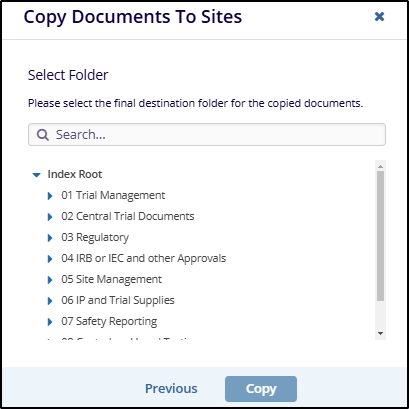Adding documents to the Documents Cart
- Locate the document which is to be added to the Document Cart and select the checkbox next to it.
- Right-click and select the Add Selected to the Cart option or simply click and drag the document to the documents cart.
- Once a document is added, it will automatically update to reflect the number of documents available in the cart. Refer to the screenshot below: