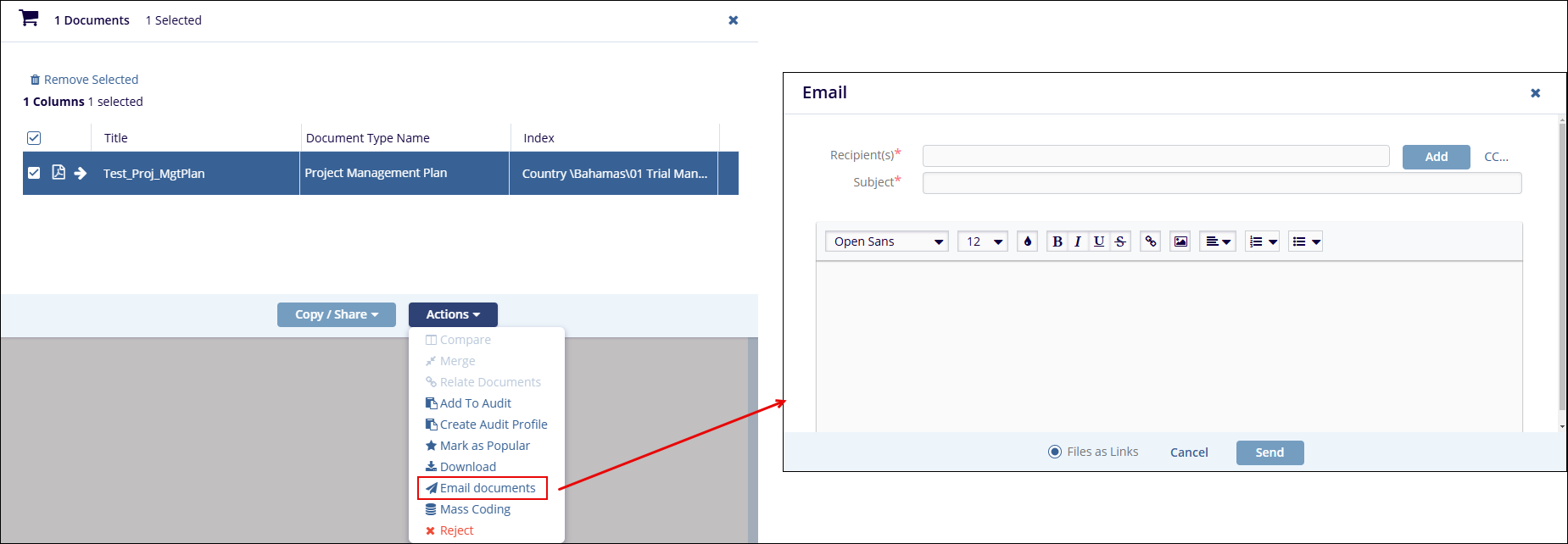The email function allows users to send an email to another room user or contact. This could be a document-related email or not. To send an email, follow these steps:
- If applicable, select the documents related to your email.
- Press the Email button above the grid.
- This will open the Email window.
- You can either type the email recipients into the appropriate line or use the ‘To’ and ‘CC’ buttons to select recipients from the list of users.
- Type your message.
- If applicable, indicate whether or not the documents should be attached to the email using the radio buttons at the lower-left corner of the window.
- Press ‘Send’ when done.