Room View
TI Home page provides you with the different views through which you can filter rooms.
Filter categories are placed in the left pane. If it is closed then click on Open like shown in below screenshot to open it.
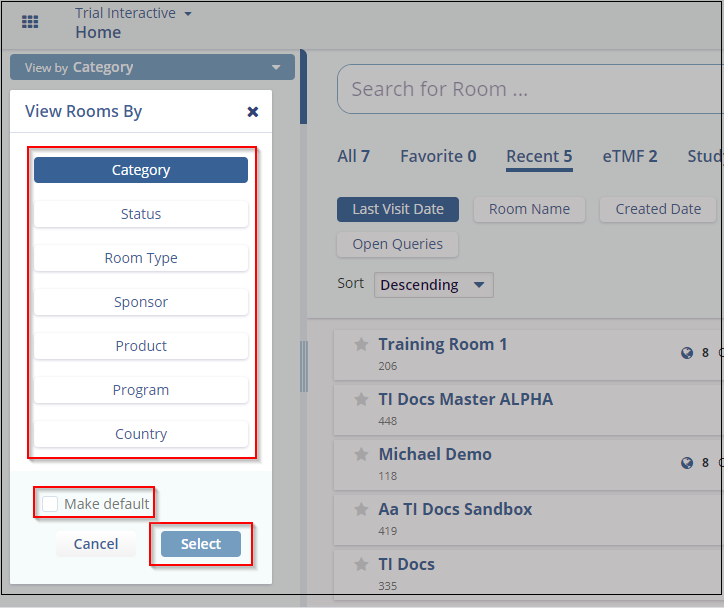
Viewing Room Details
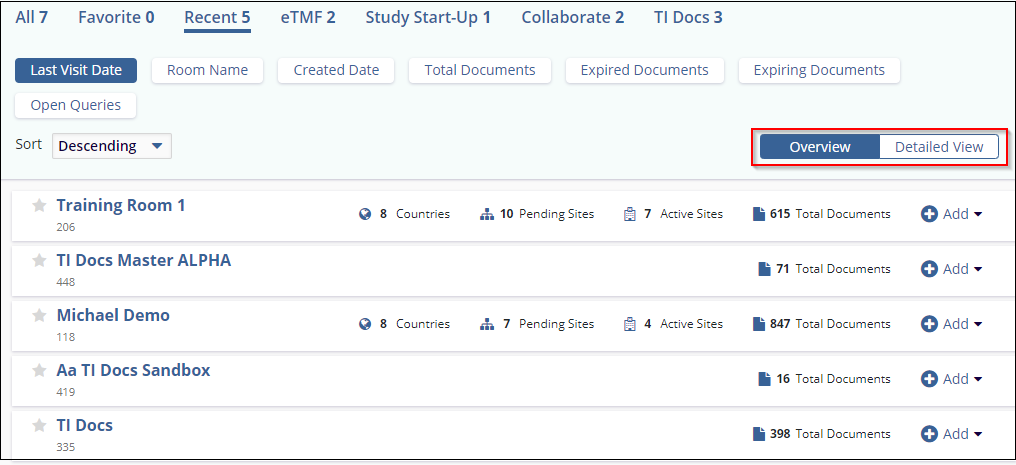
Besides TI Home Page, the Room Details can also be viewed from the User Menu after entering a room.
Note: This
panel of Room Details is static and can be viewed irrespective of the view
selected of the rooms.
