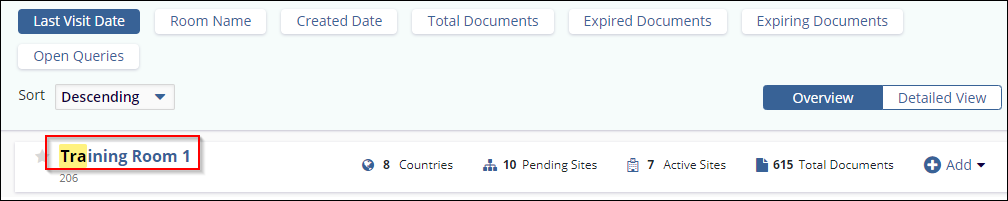Room Search and Accessing a Trial Interactive Room
Room Search
Trial Interactive allows you to search for rooms easily in cases you have access to hundreds of rooms.
To perform a room search:
- Enter the required room name in the Search box at the top of the page and press Enter on your keyboard.
- Rooms matching the search criteria are displayed in the panel below the filters,
else a message No rooms found is displayed. Refer to the screenshot
below:
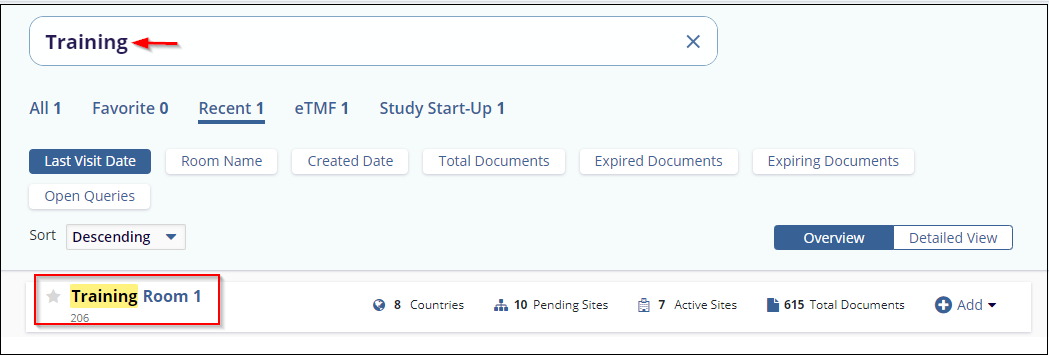
Accessing a Trial Interactive Room
Click on the required room name in the panel to enter the room. Refer to the screenshot below: