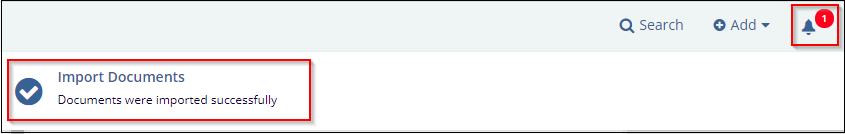Upload Documents to a Room
Follow the steps below to upload documents to a room from the Home Page:
- Click
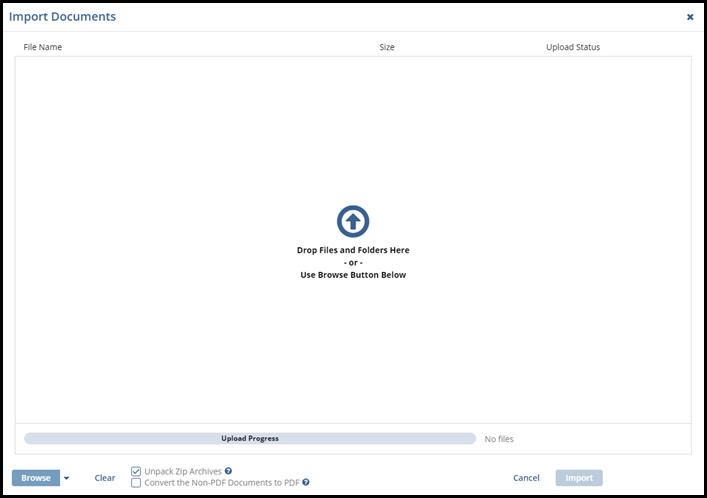 dropdown at the extreme right of the Room Name
on the home page to reveal the options.
dropdown at the extreme right of the Room Name
on the home page to reveal the options. - Select the Document option from the dropdown list that appears.
- Drag and drop the files OR click Browse at the bottom of the page to
navigate to the required document to be uploaded. See below screenshots:
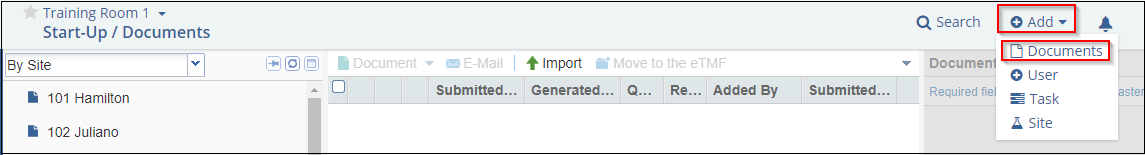
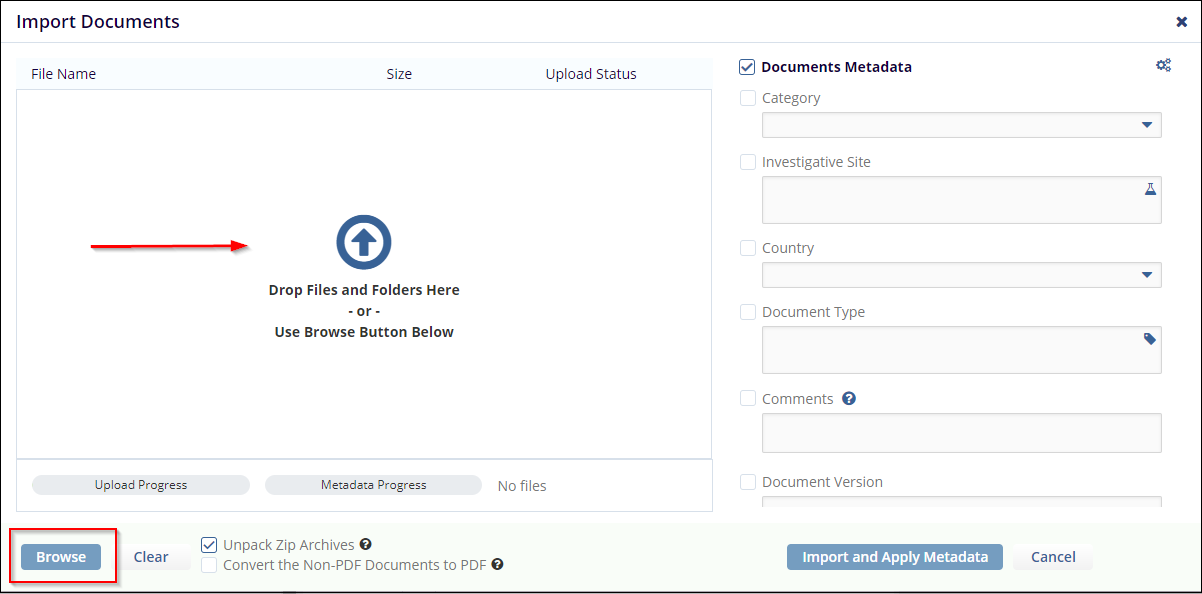
- Once the document is added, click on the Import and Apply Metadata
button to import the document.
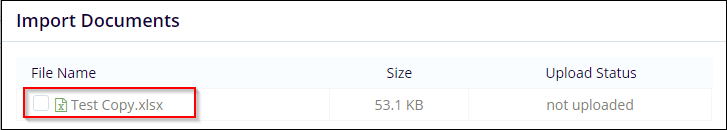
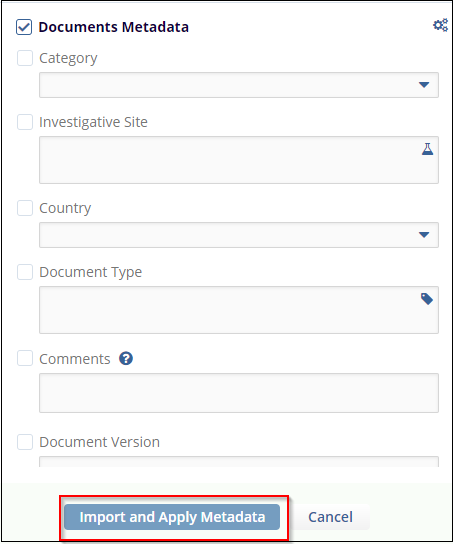
- Once the document uploading is completed, the system displays a notification
to the user regarding the same.