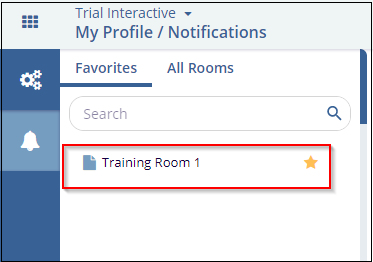Marking Favorite Rooms
Many users are granted access to more than one Trial Interactive room. Users can make
particular rooms easier to locate by marking the room or rooms as Favorites. This can be
done in two ways.
- From the home page by clicking the star which changes its color to golden on
selection to the left of the room name. Refer to the screenshot below:
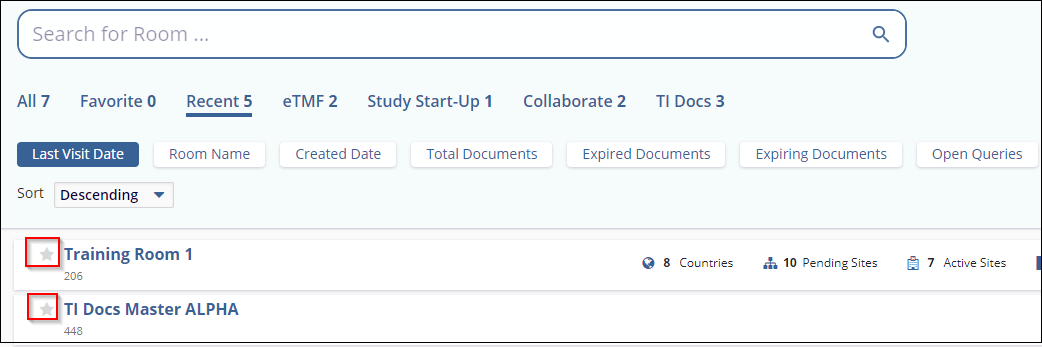
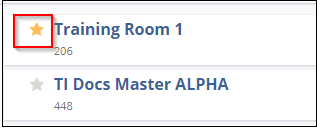
- On entering a study room, you can add it to Favorites by clicking the star at
the top left corner of the page where the room name is displayed. The room can
easily be removed from the list by clicking the star again. Refer to the
screenshot below: The list of all rooms to which you are assigned is also
available through the user profile.
- Navigate to My Profile Settings from the User menu.
- Select Notifications from the menu on the left.
- Click the golden star to the right of the room names to mark the selected rooms as Favorites.