Cross Study Document Search
Documents Search
To perform a cross-study documents search, perform the following steps:
- From the Home Page, or from within a room as appropriate, click the Search icon located at the top right corner of the screen.
- The Search window appears, which consists of the following
sections:
- The Search textbox.
- The Documents, Queries, and Users radio buttons (these are available only when a search is being performed from within a room)
- The Limit search to the current room checkbox.
- Select the Documents radio button. The documents grid appears below.
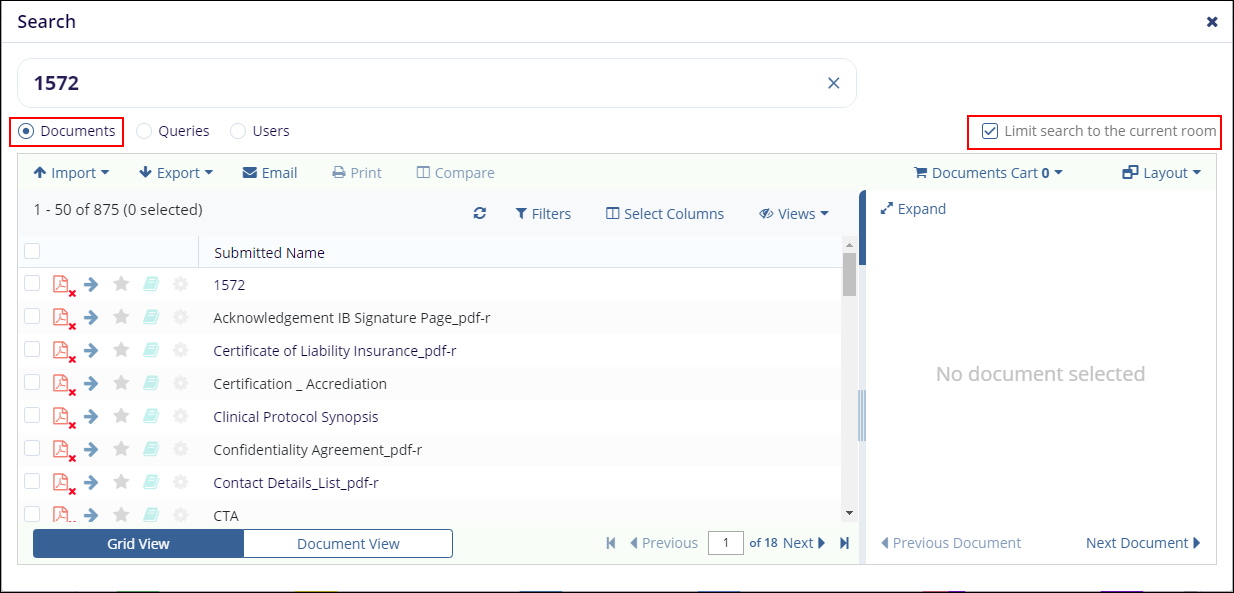
You can perform the following action from the Search Window:
- Code the document
- Import and Export the document
- Email document
- Compare documents
