Rejection Email Configuration
When the document is rejected in the Workflow, a rejection email is sent to the document owner plus the users specified in the Rejection Email configuration settings. Refer to the screenshot below:
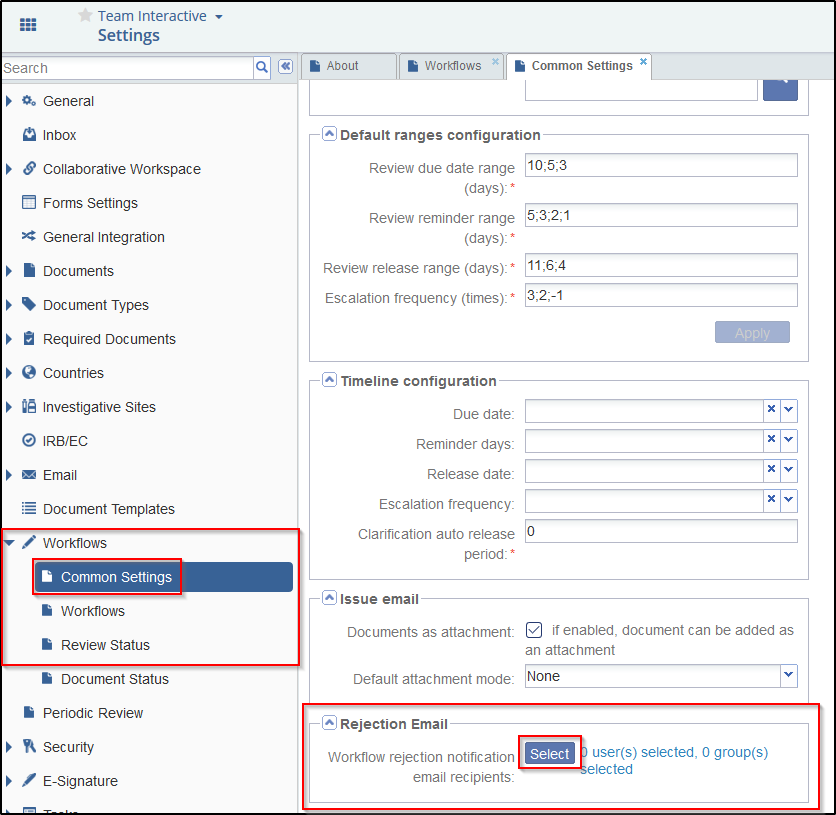
- Click Select from the Rejection Email settings.
- Workflow rejection notification email recipients window opens. Refer to the
screenshot below:
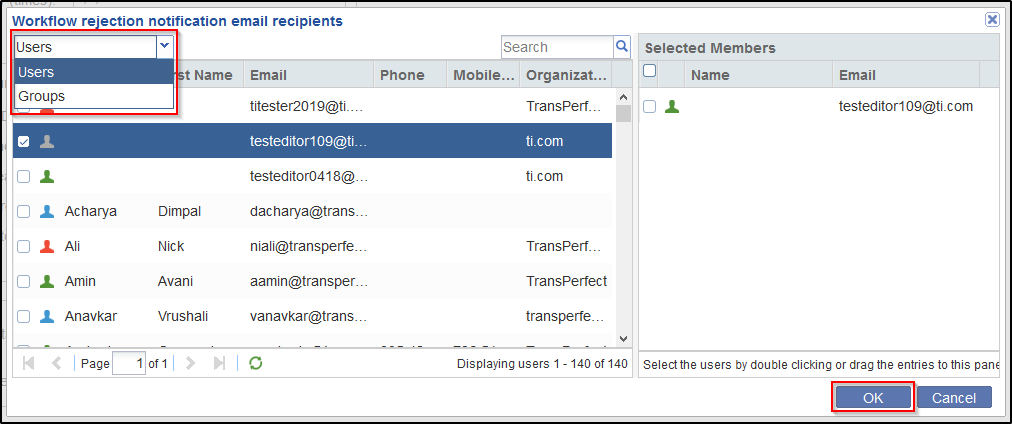
- You can choose from Users or Groups. Select the users by double-clicking or drag the entries to the right pane.
- Click OK to save the selection of the users.
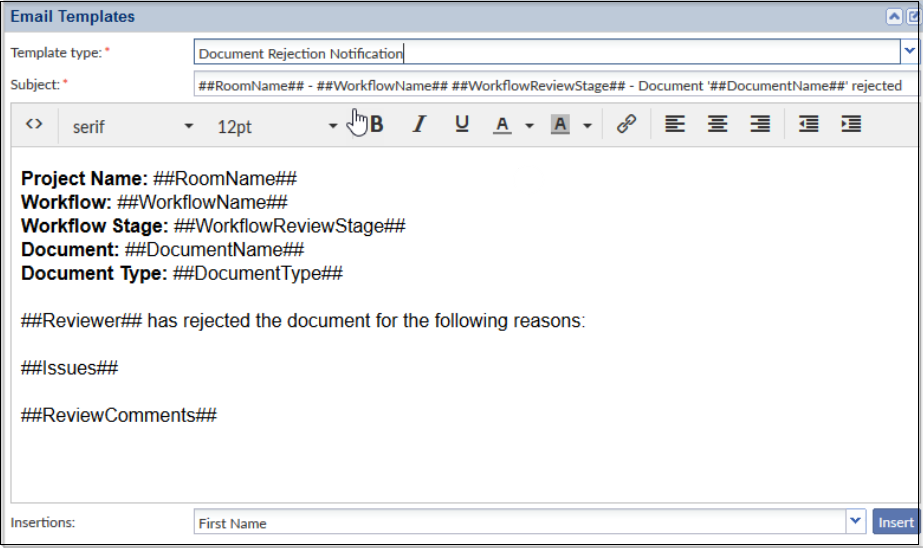
You can change the Rejection Email Template from Settings-> Email ->Email Template
