Processed Documents
All the documents that traverse through various processes in a study can be viewed from here. Refer to the screenshot below.
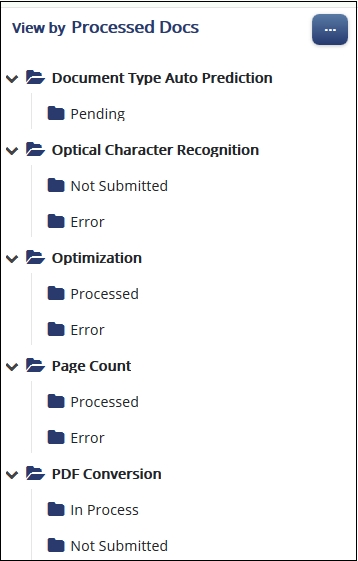
Some examples of processes in a study that the documents need to pass through are OCR, Optimization, PageCount, PDFConversion, PDFFixation, PublishtoeTMF, and DocumentTypeAutoPrediction. The documents are listed under each process in this. Under each process, the documents are further categorized into Not Submitted, Pending, Processed, and Error.
For example, as a user, you might want to submit documents for PDF Conversion. All the documents that were converted into PDF will appear under the Processed->PDF Conversion folder. If some documents could not be converted into PDF due to some error, they will appear under the Error folder. The documents that were not submitted for PDF Conversion will appear under the Not Submitted folder, and those that are still pending for conversion will appear under the Pending folder.
Similarly, all documents that are published from a Shared Workspace to its eTMF room get recorded under Publish to eTMF sub-folder in the Processed folder.
