By Country
From this view, you can access all documents and placeholders of the Category Country having a country name metadata specified in its Country Field. When you access this view from within the Documents sub-module, you see all eTMF documents of the category Country. Refer to the screenshot below:
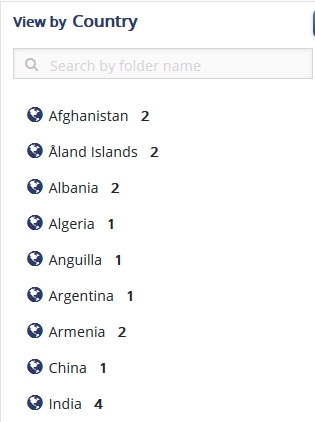
Under each country as a parent folder, the documents are further categorized by its Document Types.
You can also view the category country documents in the By Index view under the Country folder (the name that you provide to this folder depends on your room settings).
For more details on how to set up this folder and its hierarchy follow on to Chapter Countries.
To know more about Site-Specific Country Category documents proceed to Site -> By Country view.
