Choose View - Viewing the Room's Index Structure
To toggle between the various
views of the Index Structure:
- Click the Choose View button on the Index Pane.
- This opens the View Documents By popup with various view options. Refer to the screenshot below:
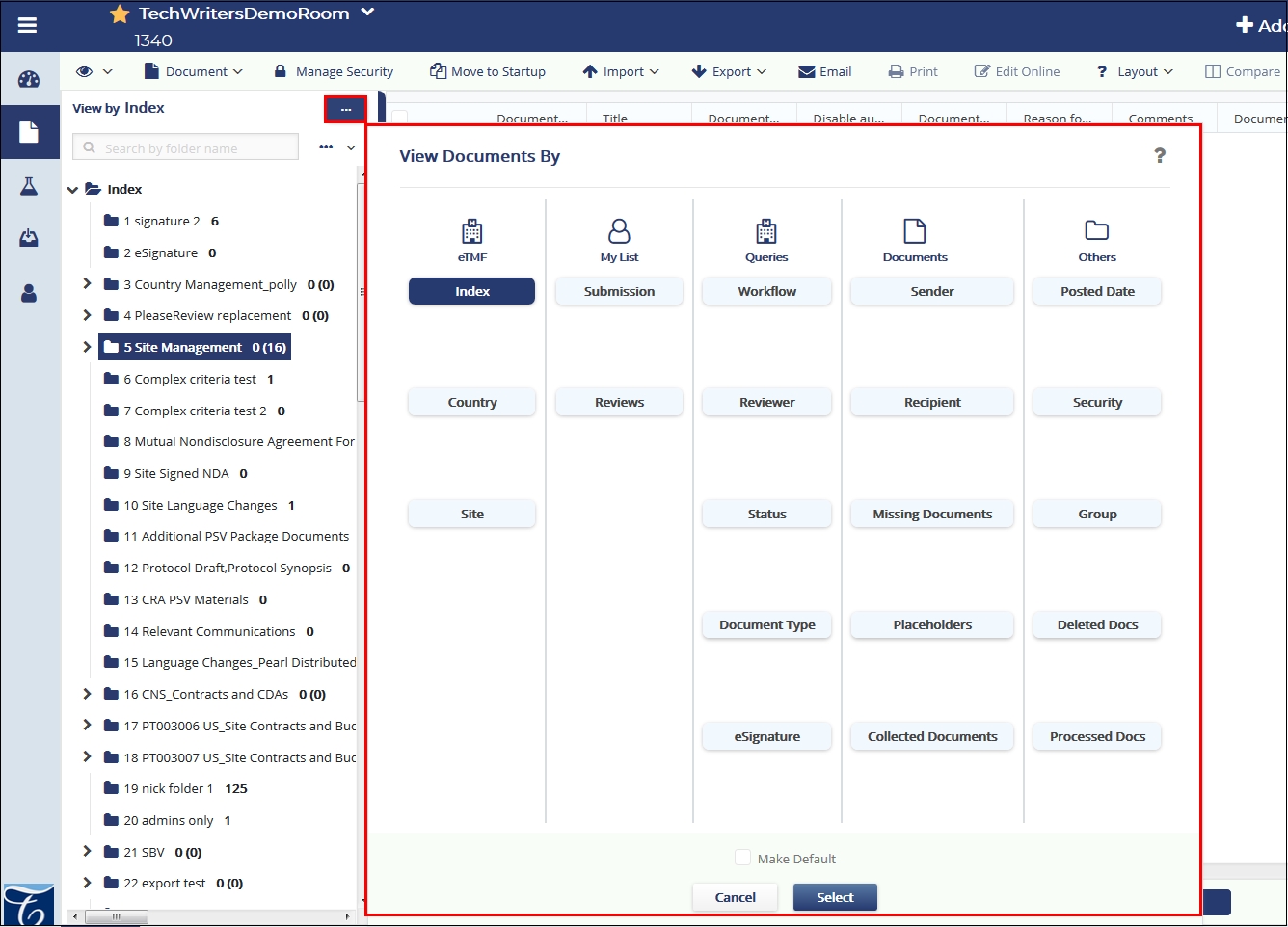
Tip: Select a view and tick the Make Default checkbox to
make that view the default view. You will then see the documents sorted
and grouped by the view you marked as default every time you visit the
room.
Each of the view options are discussed in separate topics available from the left pane of this help.
