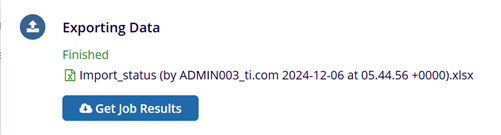Import Status
To retrieve the import status records, follow the steps below:
- Navigate to the Settings area and select the Import Status option.
- Click on the Export button.
- Select the format – CSV or XLSX
- Specify whether the records to export shall be from the ‘Current Page’ or ‘All Records’ or ‘Custom’
- Specify the number of records if Custom is selected.
- Enable the ‘All Failure’ Reasons toggle switch if required. (Only for XLSX)
- Click on the Export button.
Note: Refer to the Exporting Contacts section for the standard detailed process.
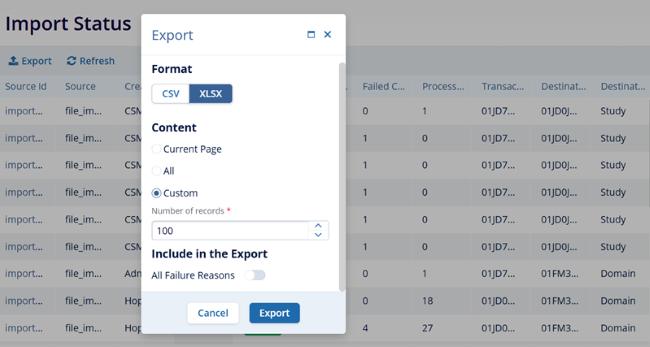
- Click on the Get Job Results button.